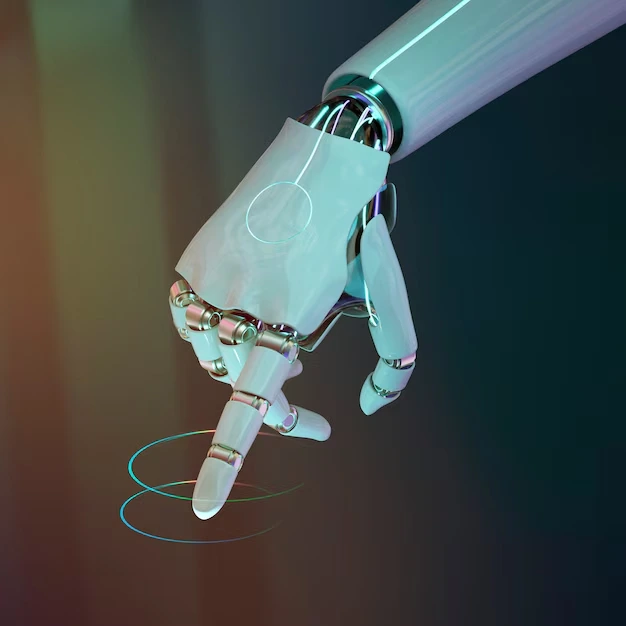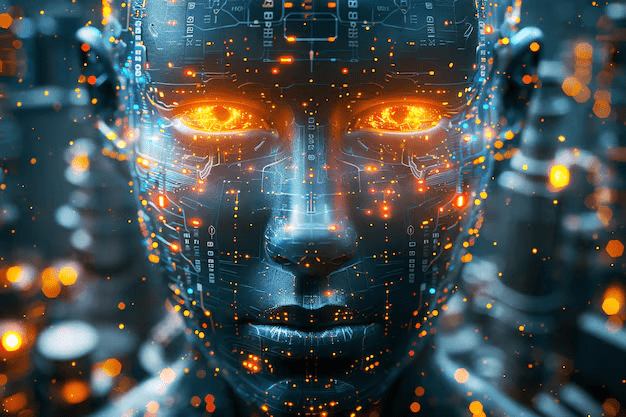Every business out there will agree that knowing who the competition is and what they do is indeed fast becoming an important aspect of the business. One such instrument is the Facebook Ad Library.
In this case, this free tool aids the understanding of the man’s promotion. It is of great value for marketers, researchers, and everyone’s interests, especially when analyzing the Facebook Ad Library.
However, how do you use this broad library? How do you make sense of everything this Facebook Ad Library presents?
This article has been prepared with the intention of helping you better understand the Facebook Ad Library. We will look at its functionalities, how it can be accessed, and how it may help you in your marketing campaigns.
Also, we will look at the Facebook Ad Library extension and how to extract the videos from the Facebook Ad Library.
As a result, you will gain knowledge of what the Facebook Ad Library is and how to make use of it to get an advantage over the competition.
What is the Facebook Ad Library?
The Facebook Ad Library is an ad archive that comprises a searchable database of advertisements that are currently active within the Facebook ecosystem. This includes Facebook itself, Instagram, Messenger, and the Audience Network.
The Facebook Ad Library was established in 2018 to support one of Facebook’s missions, which was to enhance transparency in advertising. The area of political ads was its primary concern apart from others; however, now it has broadened to all ad types.
This makes it possible for each ad to be accurately targeted, where detailed information on the ad, such as the ad itself, the creative, the date it was run, and how many people were reached, as well as to what demographic, can be analyzed. It is quite beneficial for individuals who want to analyze advertising patterns or the competitive environment, or some particular advertising campaign using the Facebook Ad Library.
To summarize, the Facebook Ad Library is a handy complement of features for the online advertising ecosystem that ensures transparency, research, and uncovering the competition in the advertising market.
How to Get Into the Facebook Ad Library?
Accessing the Facebook Ad Library is very simple. In fact, you do not have to worry about creating a Facebook account in order to do it.
Simply visit the Facebook Ad Library page. After that, one can access the variety of ads available in the Facebook Ad Library.
How to Use the Facility Provided by the Facebook Ad Library Efficiently?
In order to utilize the maximum benefits from the Facebook Ad Library, care has to be taken in carrying out the following steps:
- Go to the Facebook Ad Library page.
- Enter a keyword, page, or topic in the search bar.
- Click on an ad for extensive information.
- Use the filters to narrow down your results to what you are looking for.
- Study the various ad details to understand the ad well.
If you can recall, there is a lot of information within the Facebook Ad Library. Take your time to go through the data and comprehend it. It is very useful for anyone interested in engaging in digital advertisement through the Facebook Ad Library.
Ways In Which the Ads Correspond to Different Audiences
The Facebook Ad Library is not restricted to a certain category of advertisement. It contains a wide variety of advertisements for various sectors.
Advertising campaigns cover everything from political advertisements and issue-based advertising to those for products and services, all visible through the Facebook Ad Library. The library further provides ads on the subject of elections for the country. This diversity qualifies it as ideal for market surveys and competition analysis.
Remember, this is reconnaissance for the objective. Looking through the available ads in the Facebook Ad Library can help you cut down on the amount of searching and analyzing you have to do.
Ads Comprehension and Searching
The Facebook Ad Library is well-equipped with search and filter options. With such tools, you might be able to find certain ads or check their progress over time.
You can look up ads by using keywords, the advertiser of the ads, or the pages of the advertisement. Besides, the Facebook Ad Library enables the user to narrow down the ads by the period, the status of the ads (whether active or inactive), and the medium of the ads, such as Facebook, Instagram, etc.
Use search options in the Facebook Ad Library wisely to gather relevant data.
How to Search by Keywords?
Using keywords is an effective way to navigate the Facebook Ad Library. It is very easy to use the search bar to search for relevant text.
The Facebook Ad Library will show results from ads that include your keyword, whether it’s in the ad message, the page title, or the of the advertiser.
Scope and Ad Status Operation
Limitations may arise if your search is too broad, which is why Facebook Ad Library filters are useful. This is particularly important when tracking trends.
In contrast, using the ad status filter in the Facebook Ad Library allows you to view either running or finished advertisements. This can give one an idea of the future directions of an advertiser or some of their previous strategies.
Studying Advertisement Particulars for Research
After finding an advertisement of interest, you are free to explore its particulars in the Facebook Ad Library. Each advertisement has detailed information, thanks to the repository of the Facebook Ad Library.
You can view the ad’s creative materials like images and videos, as well as the text. This would help figure out the creative components and the effective message of the advertisements available in the Facebook Ad Library.
Performance data is also provided by the Facebook Ad Library. These include impressions, spending, and reach of the advertisement, which can help you learn what makes ads successful so you can replicate them.
Facebook Ad Library Extension: Bettering Your Experience
The Facebook Ad Library has proven to be a very useful resource. However, did you know that you can make use of a browser extension to further enhance the contents of the Facebook Ad Library?
This will make your research more efficient and highly productive. It lets you get advertisement information without logging out of the Facebook Ad Library.
FAQ
Ques1. How to Install and Use the Extension?
Using these extensions with the Facebook Ad Library is very easy. You need to go to the extension store of your browser, look for the extension, and click install.
The extension can be found on your browser toolbar after installation. You can click on it while on Facebook and see the ads logged by the Facebook Ad Library.
Ques2. How to Save a Facebook Video Ad?
Video ads available in the Facebook Ad Library can be saved for analytical purposes. It’s not as simple as clicking a download button; you will need to use other software or a browser extension to save videos from the Facebook Ad Library.
Ques3. Legal Aspects and Facebook’s Policy?
Using the Facebook Ad Library according to Facebook policies is very restrictive. These rules ought to be known to the audience before any material is downloaded.
We, Wildnet Technologies, have been catering Social Media Marketing services for a long time. We have helped 2100+ clients generate USD 10 million+ revenue along with 150% boosted social engagement.
If you would like to learn more,
- 5 Social Media Strategies & Campaigns to Unleash Your Retail Store’s Full Potential!
- Social Media Marketing Techniques for Fashion Brands in 2024
- 12 Creative Social Media Strategies and Campaigns Targeting Beauty Brands
- 8 Ideas for Social Media Marketing for Restaurants: Campaign and Posts
- Wildnet’s Digital Yum (our weekly newsletter from the desks of our thought leadership)
Connect with us now at info@wildnettechnologies.com and convert your social media into a money-making division!