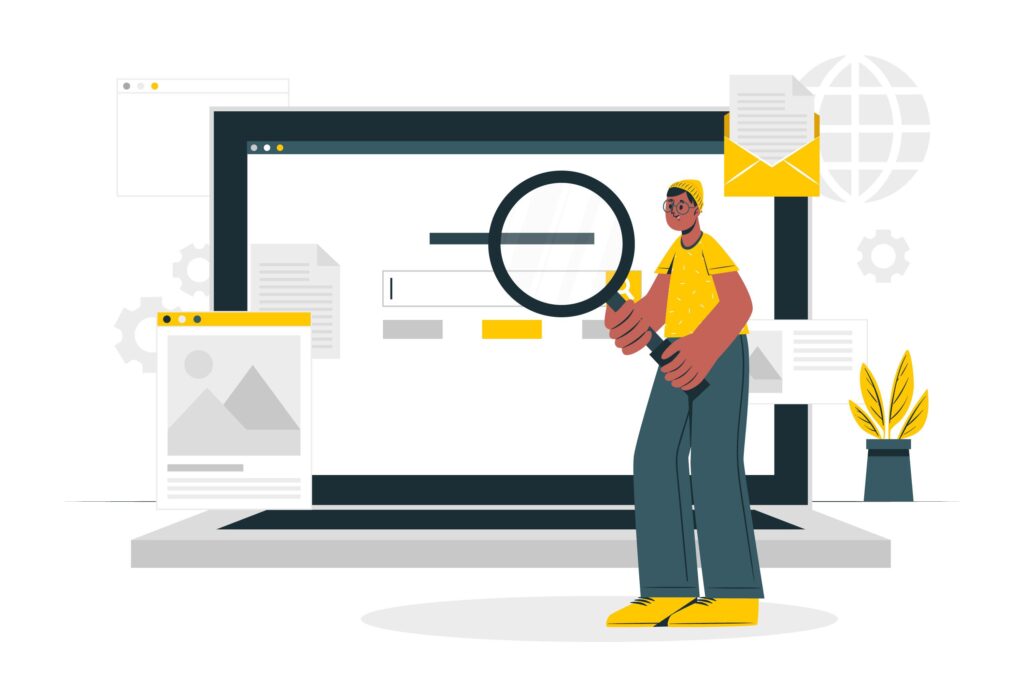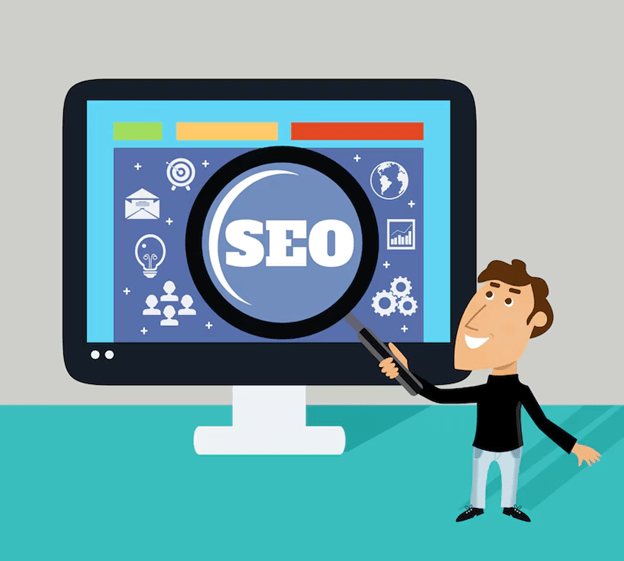YouTube Shorts have been given way too much emphasis lately, it is not a paid ad or collaborative part of this video. These short videos appear on your feed or appear in your subscriptions.
Except for the above situation, it seems that this feature is not favored by all the users. You may find them mildly annoying or completely unrelated to what you follow. That’s why many users search for ways on how to remove shorts from YouTube.
By the end of this article, you will have learned how to remove shorts from YouTube or disable them. Our goal is to help you tailor how YouTube recommends content to you.
What are YouTube Shorts?
Short videos in portrait views are called YouTube Shorts. They take inspiration from TikTok videos and can last for up to 60 seconds.
Better yet, these creations are short to the point and therefore capture one’s attention instantly. Therefore, they are sometimes found on the homepages of YouTube or in the subscriptions.
Nevertheless, one’s use of Shorts may actually change how they are used to browsing the YouTube site. That is why most of them choose to find ways on how to remove shorts from YouTube.
Why would someone wish to do away with YouTube Shorts?
YouTube Shorts can disrupt the viewing experience for some people. They may not fit the kind of video entertainment you normally watch.
Learning how to remove shorts from YouTube can help to declutter your feed. That makes it easier to watch more extended, traditional videos.
Also, disabling such features is good because an overcrowded home feed can spoil your mood. Therefore, removing Shorts can make YouTube more effective and more enjoyable.
Ultimate Guide to Remove Shorts from YouTube Homepage
At present, YouTube does not have a direct option for how to remove shorts from YouTube from the homepage. This feature is still missing on YouTube. However, you may try to limit their appearance using the algorithm.
To do so, click on the three dots next to the Short video, and a menu with several options will appear.
Choose ‘Not interested’. This is to tell YouTube that this is the kind of video that you do not wish to watch anymore. By following this approach, you can partially achieve how to remove shorts from YouTube.
Do this for all the Shorts that come up on the homepage. The YouTube algorithm should then begin to cater to your preferences and reduce the number of Shorts you see.
Do keep in mind that this approach may not entirely solve the issue of how to remove shorts from YouTube, but it will at least minimize their presence to a more tolerable level.
Removing Shorts Notification Settings and How to Manage Subscriptions
Subscribers who subscribe to channels that post Shorts may receive notifications. You might need to alter your subscription management settings to help achieve how to remove shorts from YouTube notifications.
Follow these steps:
To manage the notifications, go to the channel’s page and click on the ‘Subscribed’ button.
A bell icon will appear beside this. Click on it.
This will result in a menu coming up. Select ‘None’ to turn off all notifications from this channel.
Doing this will help ensure that Shorts will not appear in your notifications, which is one step toward how to remove shorts from YouTube. However, they may still show up in your feed.
Employing Browser Extensions or Third-Party Apps
You are capable of learning how to remove shorts from YouTube using an additional browser extension or any such third-party apps. These tools function by removing some parts of the website, in this case, YouTube.
However, use them with caution. These methods may not always do what they are designed for. Also, they might be against YouTube policies.
Use these tools more wisely, knowing that they do not provide a long-term remedy to the issue of how to remove shorts from YouTube.
Customizing the YouTube Algorithm and Feed
Another major aspect in how to remove shorts from YouTube is customizing the YouTube algorithm. It draws its power from your viewing patterns and engagements. If you have been watching many Shorts, chances are you will be shown more of them.
To control this, you need to regularly clear your watch history. This will help reset the algorithm.
Also, do not engage too much with Shorts. The more you avoid interacting with them, the better your chances of reducing their presence on your feed.
Summary and Future Directions
Even though there is no particular option available for how to remove shorts from YouTube entirely, these actions can help minimize their impact on your feed.
Look for current news on this update, as YouTube may add a Shorts on-off switch in the future, making it easier for users who want to learn how to remove shorts from YouTube.
Wildnet Technologies is a leading Digital Marketing Company in India that caters the best possible combination of digital marketing services, i.e., Omnichannel marketing, Social Media Marketing, and AI-driven digital marketing analysis.
Read more:
- How to Change YouTube Channel Name Without Losing Subscribers
- YouTube Studio Adds New Website Visits Goal for Promotions
- What is Social Media Management? Your Ultimate Guide
- Dark Social Marketing Campaigns: Tracking and Optimizing in 2024
- How Should You Optimize LinkedIn Profile for Perfect Audience Engagement in 2024?
FAQ
FAQ 1: How can I remove YouTube Shorts from my feed?
You can’t fully remove YouTube Shorts, but you can click “Not Interested” on each Shorts video to reduce similar content recommendations.
FAQ 2: Is there an option to disable YouTube Shorts on the mobile app?
Currently, there is no official option to disable YouTube Shorts, but avoiding engagement with Shorts content will help minimize their appearance.
FAQ 3: Can I stop YouTube from suggesting Shorts?
You can limit Shorts suggestions by interacting less with them and marking videos as “Not Interested” to train YouTube’s algorithm.
FAQ 4: How do I avoid YouTube Shorts on the desktop version?
You can scroll past the Shorts section on your YouTube homepage or use browser extensions that hide specific elements like Shorts.
FAQ 5: Can I remove my own Shorts videos from YouTube?
Yes, you can delete Shorts by accessing YouTube Studio, navigating to your content, selecting the Shorts, and clicking “Delete Forever.”