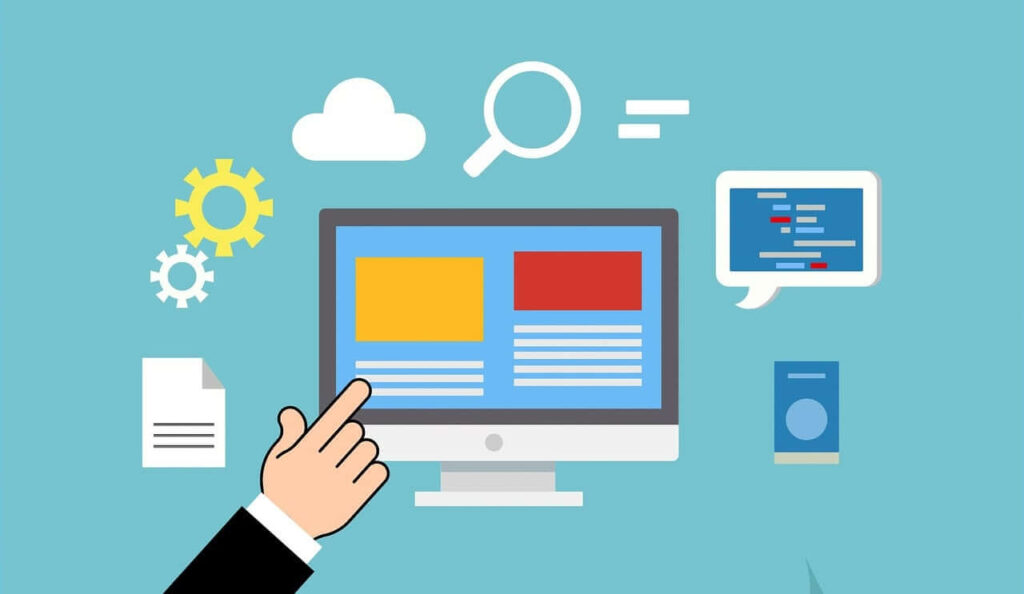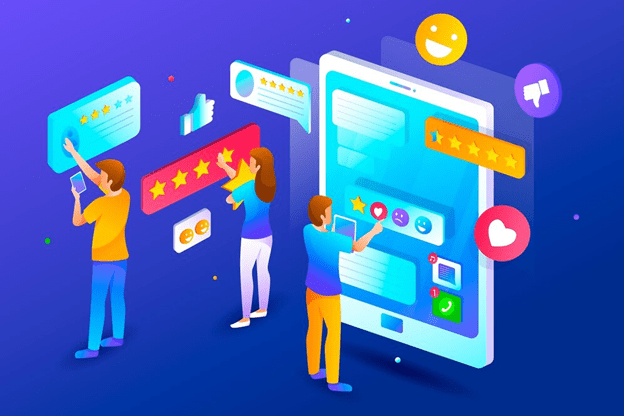Given that we are in the digital index era, every business needs to have visibility. One way to enhance this visibility is by incorporating it into Apple Maps.
Apart from being a mapping software, Apple Maps is also used by users and businesses to interact with potential clients. Knowing how to add business to Apple Maps can be a major advantage for businesses looking to expand their reach.
If you run a business, being able to add it to the Apple Maps platform is going to be a major benefit. It can help you in expanding your audience and improve your local SEO. This article will guide you and inform you how to add business to Apple Maps. We will also give you hints on how to optimize and manage your listing as well.
Learning About Apple Maps As A Business Owner
This is a common navigation app that is used almost by all Apple device users all over the world to see maps. It is not only used to search for directions, but also for businesses. That’s why it’s crucial to know how to add business to Apple Maps.
It is a one-stop shop for every business offering its products and services to new customers as well as existing ones. When making your business available in Apple Maps, you can take advantage of this enormous user base and increase your visibility. Learning how to add business to Apple Maps will help you reach this audience.
There are certain things that need to be done in preparation before starting the process of adding a business to Apple Maps. This will prevent any unpleasantness and ensure that the listing procedure goes smoothly and successfully.
You will need:
- An Apple ID. If you do not have one, you may create one for free.
- Correct business details, including name, address, and contact info.
- Awareness of the relevant category of your business and the related words that best define your work.
To add business to Apple Maps, one needs to create an Apple ID or log into an existing Apple ID. This is the same as the account that a user will log into for iTunes, iCloud, etc. Understanding how to add business to Apple Maps starts with setting up this account.
For people who do not have an Apple ID, one can create one free of charge on the Apple ID website. Almost every process will require the login details created here, so do not forget them.
When you have the Apple ID ready, the next step to take is to go to Apple Maps Connect. This is where you will carry out all the activities of updating your business listing on Apple Maps. Knowing how to add business to Apple Maps through Apple Maps Connect is essential for business visibility.
Your Apple ID needs to be signed into Apple Maps Connect in order for you to edit and update your information through the corresponding website.
As soon as you sign into Apple Maps Connect, the next phase involves populating the details of businesses. Click on the option that reads ‘Add My Business’ to begin. Following the steps on how to add business to Apple Maps ensures your business is correctly listed.
You must be very careful when providing your business information. This includes your business name, address, phone number, and website. Do not forget to check that all the provided information is accurate and current.
After you have added all the details to your business, the next stage is to confirm your listing. Apple Maps calls up users in order to confirm the provided information.
After confirmation, your Apple business listing will be published within a vetted time frame. This might take a few days. An email will be sent to you when your listing goes live on Apple Maps. Mastering how to add business to Apple Maps is crucial, as this confirmation process can make a difference in visibility.
As soon as your business appears on the maps application, it is important to then engage in managing your business listing or the maps profile of your business. This will increase the number of customers who will be able to access you. Regularly maintaining your listing after learning how to add business to Apple Maps is key to continued success.
In this regard, we have come up with tips on how to make the most out of your Apple Maps business listing:
- Be factual and reliable in providing the business information required.
- Make use of relevant categories and keywords.
- You can ask your customers to write a review.
- Post amazing pictures of your business.
- Change your working hours and other moving information more often.
Keeping your Apple Maps listing current is very important. Reinforcement of the updates and feedback of the clients can help grow the game.
Wildnet Technologies is a leading Digital Transformation Agency in India that caters the best possible digital marketing services with apt technology & trend infusion or more!
Read more:
- Cross Platform Mobile App Development: Balancing Performance & UX
- How do I add my address to Google Maps?
- Advantages of Google Maps For Your Business?
- Google vs Bing: Search Engine Comparison for 2024
- Features of Search Engine and Their Importance in 2024
FAQ
FAQ 1: How can I add my business to Apple Maps?
To add your business, visit Apple Maps Connect, sign in with your Apple ID, and follow the steps to input your business details and location.
FAQ 2: Is there a cost to add a business to Apple Maps?
No, adding your business to Apple Maps is free. You just need an Apple ID and valid business details to complete the process.
FAQ 3: What information is required to add a business to Apple Maps?
You’ll need your business name, address, phone number, website, and business category to add it to Apple Maps.
FAQ 4: How long does it take for my business to appear on Apple Maps?
It can take a few days to a week for Apple to verify and approve your business listing before it appears on Apple Maps.
FAQ 5: Can I edit or update my business information on Apple Maps later?
Yes, you can easily update your business details by logging back into Apple Maps Connect and editing the relevant information.