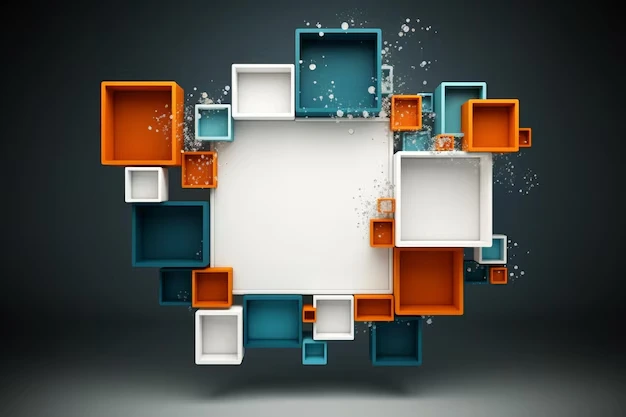In the present context, image formats are very useful for web performance. Irrespective of being the most significant in determining how fast a website loads, images are also crucial from experience and SEO perspectives. AVIF and WebP are here for the rescue – modern image formats that are changing the web for the better.
AVIF, which stands for AV1 Image File Format, is distinguished by its unrivaled compression and quality. It’s a game-changer that minimizes file size while still maintaining desirable visual quality. WebP, however, is more popular with many developers. It is beneficial as it has lossy and lossless compression characteristics, which makes it ideal for web images.
This guide will focus on these new technologies in picture formats. We will compare these formats to their predecessors and explain the techniques for using them properly. This guide is applicable to diverse audiences; whether you are a graphic designer, a web developer, or a tech enthusiast, you will learn how to work with AVIF and WebP.
A Brief History of Modern Image Formats
The account of the evolution of image formats is a true classic history of a succession of inventions. From the days of the existence of only BMP files to JPEG splatter, they all sought to offer the best image quality and the smallest size possible. With the advent of the Internet, web-prone pages have become much more desirable.
PNG and GIF formats were good in their time but not the most efficient for digital imaging. Rapid technological changes allowed the creation of new Modern image formats like AVIF and WebP that cater to the requirement of minimal file size without compromising on image quality. Such advancements represent a great breakthrough in the continuous efforts to improve web performance.
A Deep Dive Into AVIF: The Future of Images
AVIF, which stands for AV1 Image File Format, is taking the digital world by storm. The format was developed by the Alliance for Open Media and uses the AV1 video codec. This new image format is best known for its high compression efficiency. Modern image formats like AVIF pride themselves on several relatively easy-to-work-with features. Examples include high-dynamic-range (HDR) imaging and greater color depth. These ensure the images remain rich while using the least amount of space.
One of AVIF’s strongest marketing points, as a leading option among modern image formats, is its ability to achieve certain image quality with smaller files. This makes it an enticing option for web developers who prioritize performance. Considering the level of investment in quality content, transforming images using this format is a major plus.
AVIF’s royalty-free licensing further improves its maturity since this element supports its usage on many devices and different platforms. AVIF has steadily increased in popularity as more developers have started to appreciate its capabilities. The technical benefits of AVIF, one of the modern image formats, are great in the way that the compression method of image format AVIF is based on the AOMedia AV1 specification.
Benefits of AVIF
JPEG, PNG, and, in some cases, even WebP have all been outperformed by AVIF for a while. JPEG and PNG can be achieved with an impressive compression ratio that can positively affect page speed.
On the other hand, smaller image sizes in modern image formats enable elegant and well-executed aesthetic combinations while highlighting the importance of stunning visuals. With this combination of elements, AVIF is ideal for use in high-resolution images, such as those for specific web pages.
The latter also applies to web content creators who have to reduce video resolution while presenting their interactivity features to their potential audience. For marketers, this implies that viewers can be more easily attracted and sustained with the use of modern image formats.
Browser Support and Implementation
In spite of these advantages, AVIF support is only sometimes available across all browsers. For example, most popular browsers, such as Chrome and Mozilla Firefox, have integrated AVIF support as part of their compatibility with modern image formats. Others, however, are still lagging behind.
Therefore, developers should keep this in mind, especially when integrating AVIF into their existing systems. Adding fallback solutions to the current ones remains crucial so that images load even if they are not in AVIF format.
Due to the numerous tools available for image conversions, AVIF can be well integrated by developers into their projects. Tools such as Squoosh or command-line solutions help with the transition to modern image formats. These factors should be taken into account to ensure that AVIF will work in any web project.
WebP: A Format that Meets Today’s Demands
WebP is another identifying mark of modern image formats whose advent is not new. One of Google’s major developments is WebP’s major aim, which is to help enhance the performance of websites by reducing image file sizes while maintaining the quality of the resultant images. This has made it possible to extend WebP’s usage among web developers as they seek to enhance the performance of their sites.
WebP features lossy and lossless image compression and is thus flexible and capable of adjusting depending on the use case. This dual approach enables developers to apply the appropriate technique for each image type. Whether it is a photograph or a graphic, WebP can do it.
Apart from smaller file sizes, images in the WebP format are also faster to upload and consume lower bandwidth. Consequently, it has the potential to greatly enhance a website’s overall speed and performance, which in turn improves the user experience and satisfaction.
The following points describe the distinct characteristics of WebP.
- Both lossy and lossless compression are supported
- Alpha transparency of a bit depth of 8 is supported in both
- Animation features that in some scenarios, replaces GIFs
WebP Advantages
One of the most significant advantages of the WebP format is its ability to maintain higher compression rates. It has been shown that WebP images can be 34% smaller in size than JPEG images.
This feature allows the page to load quickly, which increases user retention. Further, web images in this format retain transparent backgrounds, which makes them more flexible.
The support of animation in WebP further extends its range of applications, especially for web pages where animations are essential. This makes it a go-to format for many designers who help create interactive sites.
Compatibility and Usage
WebP format is supported across all the major web browsers, including Chrome, Firefox, and Edge, making it easier to implement than other modern formats. However, Safari has supported this image format for only a few days, and some older versions lack support altogether.
Having said that, developers should be aware that browser support has different levels when working with WebP. It is also important to provide fallbacks, such as different formats for unsupported browsers.
Multiple tools and libraries, such as web and online converters, are available for conversion. Integration of WebP is, therefore, quite simplified, which is why it is preferred in several projects. Activating such features will enhance audience engagement during the packing and uploading of images to the server.
AVIF vs. WebP: A Comparative Analysis
When comparing images, it would be hard to dismiss the fact that AVIF and WebP are clearly better than legacy formats such as JPEG and PNG. Modern image formats have advantages and disadvantages.
AVIF compression is usually better, leading to lower file sizes compared to WebP while maintaining the same image quality. AVIF is naturally appealing for websites focused on speed and responsiveness.
On the other hand, WebP has much more robust adoption, which translates to reliable performance across multiple platforms and devices. It also has much wider accessibility, which is perfect for a wider variety of projects.
Key differences between AVIF and WebP include:
- Compression: With AVIF, images tend to be significantly smaller in size due to a higher compression ratio.
- Quality: AVIF most often is the better format of the two, especially from a quality standpoint.
- Support: WebP is widely accepted among browsers, while AVIF is becoming more widely recognized.
Compression and Quality
AVIF often surpasses WebP compression quality. More advanced compression algorithms are employed. Consequently, AVIF images are frequently smaller in size, which is a key consideration for optimizing performance in modern image formats.
Further, AVIF allows images of superior quality even after substantial compression, preserving an engaging level of sharpness in detail as well as vivid colors. This is especially useful for portals that showcase the most up-to-date visuals.
WebP, it is true that AVIF is more efficient in compression. AVIF optimizes web images to more manageable sizes when these sizes are still impressive. This leads to good-quality images that look appealing to anyone who wishes to focus on something other than the image size potential.
Adoption and Support
One important element in choosing one format over another is browser and platform support. WebP has established itself in the market because dominant browsers like Chrome and Firefox support it. Its popularity makes it easy to use in almost any web project.
AVIF dependence is rising as well. Currently, it is available Jean up natively in Chrome and Firefox. Still, some browsers do not allow AVIF, thus creating potential difficulties.
Let us now turn to the brief descriptions of the browser compatibility issues.
- WebP: This is compatible with Chrome, Firefox, Edge, and Opera. Safari’s support could be much better.
- AVIF: This is compatible with Chrome and Firefox. Edge and Safari are beginning to support it, but there is no full support yet.
Support levels in this regard are also important to developers because fallback strategies must be implemented if the features utilized do not support them.
Application of Modern Image Formats in Web Development
The use of AVIF and WebP formats within web development projects requires advanced preparations and planning on how best to use them. WebP and AVIF images are great because they can noticeably improve website speed and user engagement. But in order to make the most of these advantages, certain aspects of implementation should be understood.
The first step of any developer is to analyze the existing setup to check compatibility with other devices and browsers. This is an important step because problems relating to user experience should not occur.
So, what are the steps to ensure that AVIF and WebP are implemented with ease:
- Conduct an inventory of the existing images for possible conversion.
- Use the conversion tools to change images to AVIF and WebP.
- Support fallback policies to viewers on unsupported browsers.
- Measure expected performance improvements for the implementation phase.
Tools and Resources for Conversion
There are numerous AVIF and WebP image converters that are easy to use, making them very useful for developers. These types of tools speed up the conversion process as they do not sacrifice the quality of the image, making migration easier for developers.
Modern image optimization applications like Squoosh or command-line tools like Imagick are handy tools that help convert other file types into more modern formats. The applications come with adjustable compression features, enabling developers to control the quality-to-performance ratio.
CloudConvert, for example, offers free conversion to specific formats for those centered on the specifics of the picture’s composition. This allows for easier transformation and preservation of the image.
Nevertheless, the selection of the appropriate tool is important. Developers’ selection of systems should be determined by the requirements and existing systems, which must be compatible.
Best Practices and Considerations
The introduction of new image formats should comply with best practices. First, output images should be checked for appearance consistency on the displays of different mobile devices and computers.
Retain all original files for images that have to be converted. This basic procedure ensures that the original image is still available if any troubles develop during conversion.
Once the changes are made and the picture formats are implemented, the developers should ensure that the site’s speed and quality are consistent. This will also allow them to determine how effective the format change was and where any weaknesses are.
Education of the stakeholders on the benefits of the latest formats will help build their support for these changes in the future. The overall impact of these practices on site performance and user experience will be marked.
Conclusion: The Future of Web Images
New Avif and WebP image formats are common today, enhancing the web experience. These improve not only image quality but also minimize the amount of time needed for loading pages.
The adoption of these formats seems likely to occur along with advancements in the technology sector. Relentless learning and advancement are key in this rapidly changing world.
Wildnet Technologies is a leading digital marketing company in India that has had the pleasure of nurturing 4,100+ clients and generating more than USD 150 million in revenue over its 17-year journey.
Read More
- Web Accessibility: Ensuring Accessibility for All
- Exploring Different Types of Search Engine Marketing
- Attribution in Marketing: The Guide
- Omnichannel Marketing: Mastering SEO, PPC, and SMM for Max Impact
- How Should You Optimize LinkedIn Profile for Perfect Audience Engagement in 2024?
Faq
1. What is AVIF, and how is it different from other image formats?
AVIF (AV1 Image File Format) is a modern image format that provides excellent compression, producing high-quality images at smaller file sizes. It outperforms older formats like JPEG and PNG, especially in delivering sharp images with efficient file sizes.
2. Why should I use WebP over traditional formats like JPEG?
WebP offers superior compression, reducing image sizes by up to 30% compared to JPEG without sacrificing quality. This results in faster loading times for websites, improving user experience and page performance.
3. Are AVIF and WebP supported by all web browsers?
Most modern browsers support WebP, while AVIF is gaining broader support. Always check browser compatibility for your target audience to ensure images display correctly across all devices.
4. Do AVIF and WebP improve website SEO?
Yes, smaller, optimized images improve page loading speed, a key factor in SEO. Google considers fast-loading pages essential for ranking, so using AVIF or WebP can positively impact search performance.
5. Can I convert existing images to AVIF or WebP?
You can easily convert images to AVIF or WebP using tools like Photoshop, online converters, or plugins. These conversions allow you to optimize your existing images without losing quality.