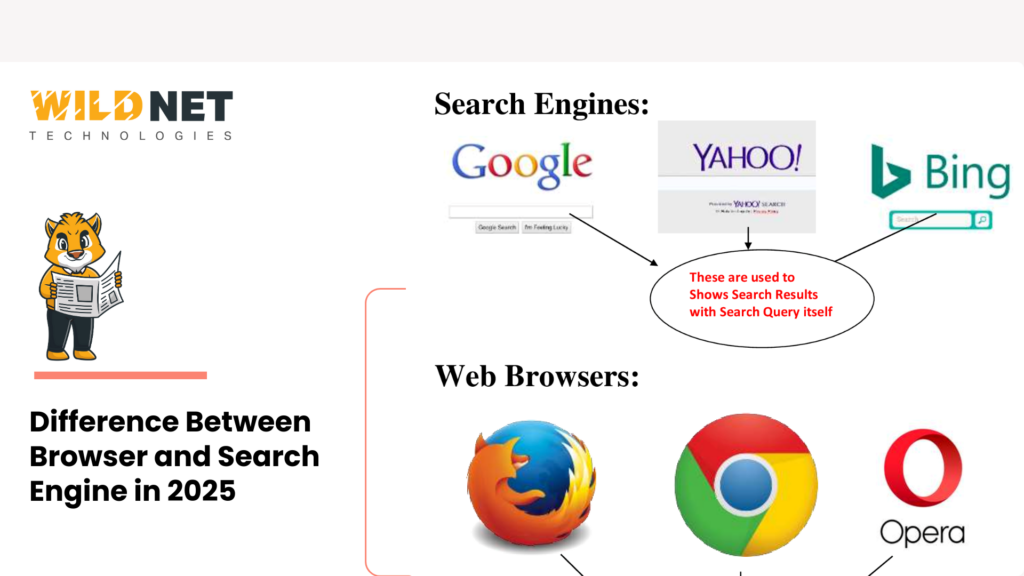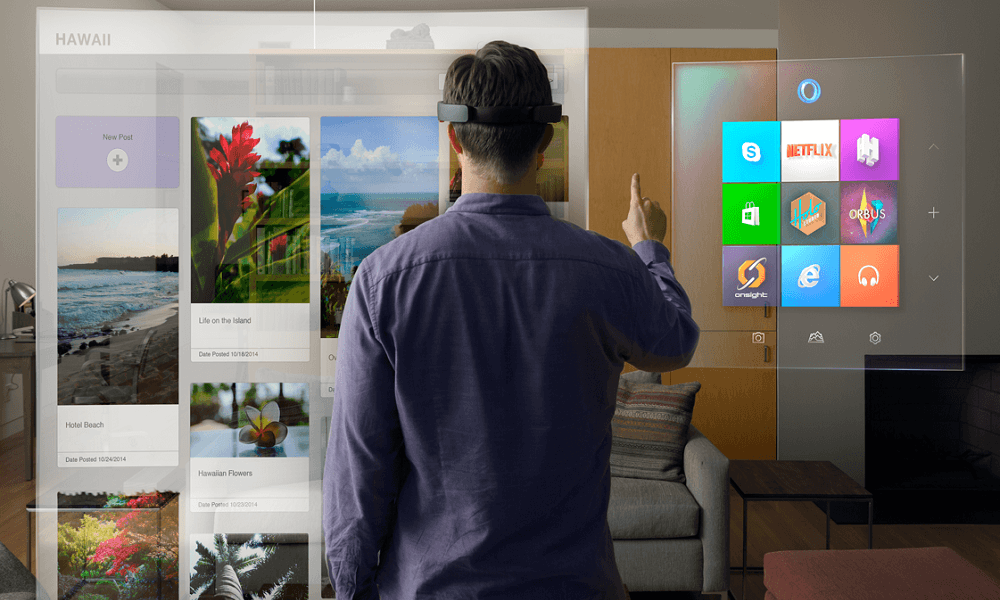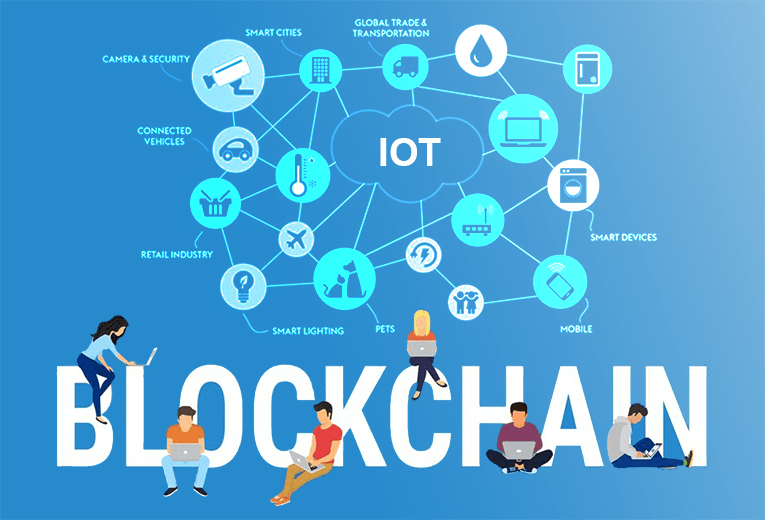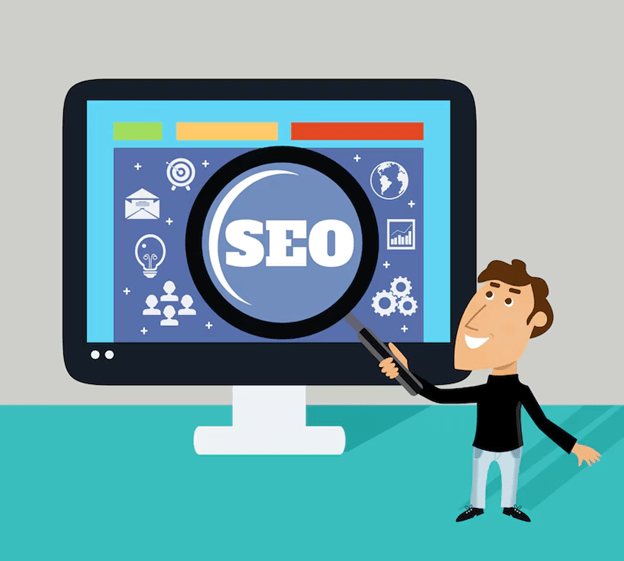Nowadays, we spend many of our daily hours surfing the internet. But how do you access such a wealth of information? Browsers and Search engines are two critical components. Even though they work in tandem, their purposes are entirely different; that is why knowing the Difference Between Browser and Search Engine is essential. Most people mix these two terms, which can lower the internet’s efficiency.
In this blog, we will look at what a browser and search engine are in detail, their importance, their differences, and how users can use both to maximize their internet experience.
Difference Between Browser and Search Engine is explained Here.
A browser, or a web browser, is an application allowing a user to open and view websites online. It’s like a window to the web; without it, you can never view or interact with webpage content.
Most Popular Web Browsers:
- Google Chrome (developed by Google)
- Mozilla Firefox (produced by Mozilla Foundation)
- Microsoft Edge (produced by Microsoft)
- Apple Safari (produced by Apple Inc.)
- Opera (produced by Opera Software)
- Brave Browser (privacy-oriented browser)
How Browsers Function:
Enter a URL (Website Address) – You type the URL address (ex: www.google.com) on the browser’s address section.
HTTP/HTTPS Requests: The browser sends a request to the website server.
Fetching Web Data: The server sends the needed files back (HTML, CSS, JavaScript, Images).
Rendering: The browser takes the files and renders the webpage.
Key Features Of A Web Browser:
✔️ Browse where you want and visit any specific site
✔️ Create bookmarks and save the browsing history
✔️ Opening multiple sites at the same time using several tabs
✔️ Customization through extensions and plugins
✔️ Protection from cyber security with safety settings
A web browser is like a personal car you can use to drive down various roads (websites) on the World Wide Web.
What Is A Search Engine?
A search engine is an online tool that assists users in searching for specific information on the internet. Instead of memorizing website URLs, one can simply type keywords or questions in the search engine, and it will provide a list of sites that match the query.
Famous Search Engines: Google (owned by Alphabet), Bing (owned by Microsoft,) and Yahoo! (owned under Verizon Media) DuckDuckGo (known for prioritizing privacy,) Baidu (Well-known within China), Yandex (Well-known within Russia)
How Search Engines Work: Crawling – Web crawlers, also called spiders or bots, scan the web for pertinent valuable information to search engines. Indexing – The information collected is kept and cataloged in the server’s hard drive. Ranking – Once a user searches for a term, the search engine ranks different sites according to relevance, authority, and keywords used within the site.
Displaying Results – Most relevant results are shown as Search Engine Results Pages (SERPs).
Key Features of a Search Engine :
✔️ Assists users in finding information in record time.
✔️ Give modified results due to the presence of AI.
✔️ Puts all hypermedia available, like images, videos, maps, and even news, depending on the given queries.
✔️ Issues commercial speeches like Google Ads or Bing Ads based on what users usually look for. In short, A search engine is like a library catalog for websites.
Difference Between Browser and Search Engine Explained here
Feature Browser Search Engine Definition A software used to access websites A tool used to find information on the internet Function Displays web pages Provides search results based on queries.
Examples: Google Chrome, Firefox, Safari, Edge Google, Bing, Yahoo, DuckDuckGo Works With URL (website address) Keywords or questions
How it Works Fetches and displays web content Crawls, indexes, and ranks websites Accessibility Installed on a device (PC, mobile) Accessed through a browser Primary Use Viewing and interacting with websites Finding sites or information.
How Browsers and Search Engines Collaborate
While search engines and browsers fundamentally differ, they address other needs, making them useful together. Here’s a specific example:
A search engine ( Google.com, for example) can be accessed through a browser, and the user can enter queries to look for something.
The browser will load the website when the user clicks a search result link.
You can enter queries directly into the address bar of some browsers like Chrome with a built-in search engine.
- You first launch Chrome (the browser).
- You may search “Best smartphone under $500” using Google (the search engine).
- Different technology blogs will provide different results through Google.
- When you click on a particular blog’s website, Chrome will open it.
This makes the exchange between browsers and search engines flexible and smooth, with simple-to-navigate options that are user-friendly.
Finding the Most Suitable Browser and Search Engine
As with anything, it is a matter of preference and requirement since many choices exist.
Ideal Browsers for Users:
✔️ Google Chrome – Increased security, supports extensions, and is fast.
✔️ Mozilla Firefox – Has excellent speed and focuses on users’ privacy.
✔️ Microsoft Edge – Has the best performance for Windows users with AI features.
✔️ Safari – Works best with Apple devices.
✔️ Brave – Strongest in Privacy with ad blocking.
Ideal Search Engines for Users:
✔️ Google – The most comprehensive and accurate.
✔️ Bing – Acceptable substitute with bonuses for searches.
✔️ DuckDuckGo – Ideal for privacy search.
✔️ Yahoo! – Allows the integration of news within searches.
✔️ Baidu – The most effective Chinese language search engine.
Pro Tip: The suggested browser is Brave Browser with DuckDuckGo Search Engine, and if privacy is essential.
Summary
The Importance of Having Basic Knowledge About Web Browsers and Search Engines Tools for Your Business Potential. Knowing the Difference Between Browser and Search Engine is fundamental for an average internet user and businesses. These tools serve an even bigger purpose when you have a website, an online store, or use the internet to market your business.
Wildnet Technologies, an SEO and digital marketing company and web development agency, ensures your business becomes highly visible online. From SEO to building impactful websites that work well on all browsers, Wildnet helps your brand thrive in the digital arena.
Is your business looking to gain better search visibility for your website? Would you like to ensure your online business website works on all browsers?
Then contact Wildnet Technologies, and let’s work together to elevate your brand’s visibility and accessibility.
FAQs About Browsers & Search Engines
1. Is Google a browser or a search engine?
Google is a search engine, while Google Chrome is a web browser. A search engine helps users find information online, while a browser is used to access and display websites.
2. Can I use a browser without a search engine?
Yes! You can use a browser to directly enter a website’s URL (e.g., www.wildnettechnologies.com) without using a search engine. However, search engines make it easier to find websites if you don’t know the exact URL.
3. What is the best browser for privacy?
Browsers like Brave, Mozilla Firefox, and Safari focus on user privacy by blocking trackers and ads. DuckDuckGo is a search engine that prioritizes privacy by not storing your search history.
4. Do search engines work on all browsers?
You can access search engines like Google, Bing, or DuckDuckGo on any web browser, including Chrome, Firefox, Edge, and Safari. Most browsers also let you set your default search engine in the settings.
5. How does Wildnet Technologies help businesses with search engines and browsers?
Wildnet Technologies provides SEO services to help businesses rank higher on search engines and web development to ensure websites work seamlessly across all browsers. Our team specializes in digital marketing, PPC, guest posting, and website optimization to drive traffic and boost online visibility.
👉 Need expert help with SEO, digital marketing, or web development?
Contact Wildnet Technologies today! 🚀