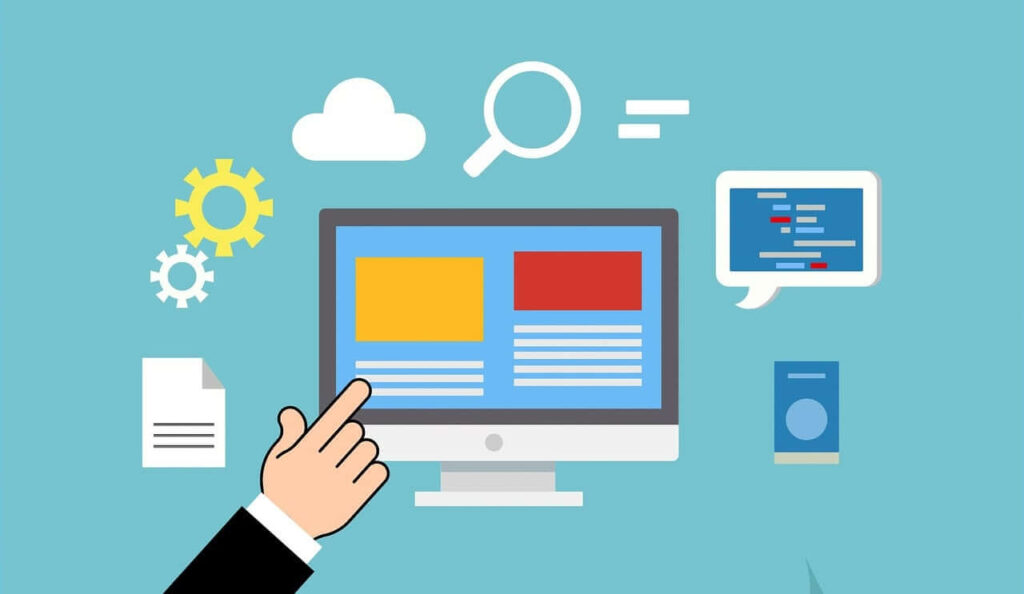Summary: Understanding Google Word Coach in depth: what is this, how it works, the step by step process for playing and obtaining, the usefulness it serves to the users, and the ease with which it can be accessed on mobile device
What is Google Word Coach?
Google Word Coach is a vocabulary-building game developed by Google to help users enhance their English language skills. This interactive tool offers word-based quizzes that include definitions, synonyms, antonyms, and other language concepts, making learning both fun and engaging. The game is primarily available within the Google mobile app and can be accessed by searching “Google Word Coach” or encountering word-related prompts during standard searches.
Many people find the endeavor of acquiring a second language to be an arduous process, but according to Google, it actually does not have to be complicated and can be a fun experience. That is where Google Word Coach comes in. Word Coach is a new game created to help users improve their English vocabulary in an enjoyable manner.
Players answer multiple-choice questions, selecting the correct options from word-related challenges. This could involve identifying meanings, choosing synonyms or antonyms, and exploring various language concepts. It’s an effective way to expand vocabulary while reinforcing existing knowledge in an enjoyable manner.
While Google Word Coach is particularly helpful for non-native English speakers aiming to improve their language skills, it also appeals to fluent English speakers looking for a productive and entertaining activity. This feature integrates seamlessly with Google search results, often appearing when translation or dictionary tools are displayed. Alternatively, users can directly search “Word Coach” in Google to begin playing.
It’s important to note that Google frequently updates its features, so there may be advancements or new functionalities introduced to Google Word Coach. To stay informed about the latest updates, refer to reputable sources or check the Google app directly. This game may also expand to include other languages in the future, further broadening its reach and accessibility.
It seems perplexing as to why such a policy would exist, but it helps the user in this case. In this case, how does this quiz help the user? In this article, we will examine the notion of the Word Coach Quiz, through a brief overview of its working mechanisms and structure.
The game is linked with google search results meaning anyone with an internet connection can access it easily
These games measure your knowledge of synonyms, antonyms, definitions and meanings through multiple-choice questions. The quiz adapts based on user responses becoming increasingly challenging over time as your performance improves.
Whether you are a non-native English speaker preparing for an international standardized assessment or want to improve your vocabulary; google word coach may prove useful. It’s a sign of commitment from google towards making education accessible and enjoyable for everyone.
Hidden in the vastness of the internet learning, google word coach is a hidden gem.
This game is free, fun and educational which aims at boosting your English vocabulary.
It has been integrated into the Google search engine itself so it does not require separate app downloading. Whether you are learning English as a second language or just wanting to increase certain expressions or love playing with letters, this game is for you.
It was launched in the year 2018 and it can be played by people who speak non-English language countries. Where a user answers questions correctly they become more difficult to answer on purpose.
But how do you use it? What will earn me high scores? And what are some good reasons for using Google Word Coach?
In this comprehensive guide we will explore all these questions and more. We will look at how to open and play the game even in Hindi and creating a shortcut to have easy access to it.
For either beginners or experienced players, this guide helps make the most of Google Word Coach. Let’s get started!
Advantages of Using Google Word Coach
If you fancy developing your language skills and increasing your vocabulary in an enjoyable way, Google Word Coach is an even more suitable and powerful tool for you. Let us present to you its peculiarities and advantages together with the reasons to try it out.
- Learning New Words with Minimum Efforts
The most important purpose of Google Word Coach is to let the users learn more than just a new word. It follows that it will be possible to acquire new vocabulary through quizzes and various challenges.
- Learn Synonyms and Antonyms: Broaden your comprehension and every relationship of words.
- Understand Context: Get a clear view of the different ways in which the words can be used.
- Gamified Learning Experience
Old-fashioned, boring ways of learning are a thing of the past. Google Word Coach is more apprehensible as it is game-like, using a quiz approach instead of a lecture.
- Engaging Format: Win point to answer question sets. This makes the whole process satisfying.
- Dynamic Learning: God dies every day an aspect that creates a thirst to face new challenges that come their way.
- Perfect Combination of Freedom and Ease of Use
Since Google Word Coach is embedded in the Google app often and easily, it is never far away when required.
- Quick Access: All that is needed is a Google search, and development is just one click away.
- Frequent Use Encouraged: Because it does appear in the app one is used to, the chances of using the feature or function on a regular basis are enhanced.
- Question Types: Prompts, Hints, Questions: Synthesis Frame, illustration, know the answer.
Google Word Coach supplements your learning by enabling you with various types of questions:
- Completing Definitions: Help reinforce understanding of meaning.
- Extending Meanings: Help extend one’s knowledge of the same and opposite words.
- Different Words Usage: ‘turn up’ words with specific context.
- Learn Anytime, Anywhere
Google Word Coach is very much mobile oriented and integrated in the Google app making it easy to learn while on the move.
- Portable Learning: Your phone or tablet can be used for learning on the go.
- Fits Your Schedule: When commuting or doing nothing, it can be a nice tool to have around.
- Step-By-Step Approach
Google Word Coach gauges your current level so as not to over or underwhelm you with the contents of the teachings.
- Progressing Difficulty Levels: Questions become difficult progressively as you answer successfully.
- Self Learners: You can’t be pushy with learners. Each individual will learn at a pace which fits them.
- Ensuring Voluntary Learning through Practice
New words can be learned through memories of familiar scenarios. These scenarios are encountered within Google Word Coach by focusing on known words with a different slant to ensure those words stay with the user.
- Regular Usage: New varieties of word phrases will bring out previously known phrases.
- Long Lasting Memory: Of words and wh, graphical quizzes can reflect upon long term storage of the memory and words.
Google Word Coach has many other advantages including:
It’s free.
Suitable for all ages and proficiency levels.
Provides instant feedback on how well you did so you can learn from mistakes.
Keeps track of your progress such that you see how much better you have become over time.
Can complement formal learning by becoming an additional learning institution alongside conventional education methods.
To sum up this, Google Word Coach is not just a game; it’s an effective tool for learning and enhancing the English vocabulary. If you are a learner who wants to master English, getting ready for exams or have the desire to improve your language through words Google Word Coach will be useful.
How to Open Google Word Coach on Desktop and Mobile?
Google Word Coach is an interesting game and a great method of improving your command of the English language right from your device. Here’s how you can easily play the game:
Method 1: Quick Access through Searching
- Google Search:
- Launch the Chrome browser on your mobile device or the Google application.
- Enter “Google Word Coach” or just “word coach”.
- Touch search and you will see the game on the upward most part of the search results page.
- Search For a Word’s Meaning:
- Just type any English word and search for the meaning of the word.
- Push down the dictionary or the translation blocks in the search results and you will see the Word Coach game in action.
Method 2: Using the App through Google Application
Do you not have the Google app yet? Do the following:
- Install The Google App:
- Open the Google Play Store on your Android phone.
- In the search area, type “Google” and try to find the app that is official.
- When you understand the app is legitimate, press the button called “install” and wait for it to download and install the app.
- Open The Google App:
- When installation is completed, open the app.
- Access to Word Coach:
- Click on the search bar or make a search query.
- View the various Word Coach terms or suggestions in the search results.
- Start the game:
- Open Word Coach and start answering the quizzes for better vocabulary building
Extra Features of Google Word Coach
- Share Your Score: After you are done with the game session, you can make it public on social networks such as Facebook, WhatsApp, or through email by sharing your score.
- Scores Latency: Do remember, your scores refresh once you exit the application or browser.
Pro tip:
To avoid any hassle, always make sure to update your Google applications so that you are able to access new features such as Word Coach. Also It is a good practice to keep the application in the background. This clever and engaging game is a great way to learn on the move!
To open this game on a mobile device, open your web browser and type in “Google word coach” in the search bar. The game will appear among the search results. You can click on the play button to begin.
On a desktop computer, all you need to do is use a similar procedure as well as typing “Google word coach” on the search bar then click “Play” when you see the game appearing among others.
Playing the Google Word Coach Quiz Game, how?
In this way, as it frequently happens, the Google Word Coach game proceeds – engaging and educational for the users:
When you launch the Google Word Coach game, it allows you to play with rounds consisting of 5 questions each, featuring numerous rounds. There will be two possible answers for every question, and a single, correct answer must be chosen. The possibilities could be two different words, two different definitions or even two images. The game deals with your understanding related to i.e. antonyms and synonyms, definitions, and objects.
In google word coach, the level of the questions is directly proportional to the level that you begin with. In case you have doubts concerning a specific question, you can choose to avoid answering it, without the risk of incurring any penalties. Moving on, after every question while you were playing the game, it provides you with feedback regarding your answer, and whether or not you answered correctly.
Winning points at any game that is score based is neither difficult nor complicated, and the same can be said about this game. If you answered a question correctly, you will normally be rewarded with 200 points, but this figure may also be altered by Google’s complex set of codes based on your gaming level or the search history. Say, for example, in the game, you will encounter a word to search and it is fairly recent that you searched for it in the past, expect additional points for getting the correct answer – a number of times reaching +500. What is the best part? There are Posiives where it has clear answer to wrong answers, which is a big plus factor- there are no penalties.
Once in a round, five questions are given. How well you did in answering the questions and how many points you scored is shown at the end of the round. Each answer is explained in detail. If you do want to keep playing, just press the ‘Next Round’ button.
The most interesting feature of the Google Word Coach game is probably its customizable factor. The algorithm is programmed to notice how well the user is doing and make things harder, if that is the case. If a player manages to keep scoring high, the game provides tougher questions and allows the player to level up more to improve their vocabulary more.
The combination of giving feedback, feedback, instant challenges and the education aspect of it makes it such that Google Word Coach is enjoyable and even useful for improving one’s languages because it doesn’t get dull with the gameplay.
One simply plays this by selecting answers from available options. A series of questions are presented with multiple choices. Each question asks you about synonyms or antonyms of some words given.
One simply plays this by selecting answers from available options. A series of questions are presented with multiple choices. Each question asks you about synonyms or antonyms of some words given.
After answering any question, there is an explanation provided by this little game showing why such answer selected was good enough which gives more information about its usage.
The system automatically adjusts itself making it more difficult as one progresses through each level of quiz. This ensures that players get entertained while at the same time their vocabularies expand every round played.
How to Play Google Word Coach in Hindi and Other Languages
It may not be exclusive only for English but also other languages like Hindi being operated within it too. Therefore, it can be used anywhere across different languages including Hindi thus becoming a multi-purpose tool for anyone learning a new language.
To play Google Word Coach in any other language such as Hindi, you have to change the correct settings in your Google account. You can open the settings of your Google account and go to section “Language”, choose it from the list.
The next step after changing the language setting would be typing “Google Word Coach” on Google search bar. Now that you are using the game in this particular selected language, it will appear in the same. The questions, answers and explanations will all be displayed according to your choice of language.
Playing Google Word Coach in another language may offer a fun way to expose oneself to new vocabulary and develop fluency. For those who want to improve their English which is their native tongue like Hindi speakers or just individuals who wish to learn Hindi as well as being native English speakers, this application comes into play.
Creating a Shortcut for Google Word Coach
It should always be simple for users to access Google word coach easily so that they can make great use of it often. There is one way which helps achieve this by creating a shortcut on your home screen.
To make a shortcut, open Google Word Coach in your phone’s browser. Tap the browser menu button usually represented by three dots or lines. Search for “Add to Home screen” or “Create Shortcut” and tap it. You can then name the shortcut as you wish, for instance, “Word Coach”. In doing this, the shortcut will appear on your home screen.
Using this shortcut enables you to directly launch Google Word Coach from your home screen without having to go through opening your browser and typing in the search query. This makes it even easier to integrate the game into your daily life and enhance your vocabulary.
Google Word Coach App: Download and Accessibility
It is a web-based game called Google Word Coach, not an app that stands alone. Instead, it is integrated into Google’s search results. This way it can be accessed by anyone with internet connection without having to download anything.
Nevertheless, you can still find Google Word Coach via the Google Search app. This provides a smooth experience especially on mobile phones’. The game is optimized for both mobile and desktop use hence making it easy regardless of which device one uses.
How to Download the Google Word Coach App
Google Word Coach: An Interesting Application For Increasing Your English Word Skills
There is no official app for Google Word Coach, but you can easily use it via the google site search bar. Type one of the words and you will see a game underneath the search window. Click on it and you can start playing the game right away.
Google developed this game for English learners to be able to expand the vocabulary. But even people who speak English fluently may find this game fun and easy as well as engaging.
You will not simply see the same vocabulary words throughout the game, as the difficulty level grows the more challenges you successfully complete and that lets more complex words be introduced. Regular playing does enhance your English vocabulary since with every round you are bound to come across new and different words or phrases.
In short, if you are having difficulties learning some English phrases or words, it will be beneficial to you for you to use Google Word Coach. Even if you are quite good already, this game can enhance and be able to extend your already existing language capability.
Inlast
There is a possibility of you coming across some unofficial sites when typing in the words “Google Word Coach App.” Some of them offer playing games, However, they get boring pretty quickly and are usually quite uninspiring.
At times, when searching for the Google Word Coach application, you might notice what clinical internet users call game cheating down in the directory or translator instead of the official version. However, this alternative version is not official.
Only when you begin to enter words in the Google search engine, does the game come up in the results. Currently, there is no Google Word Coach official app for its users even though some people are optimistic that it will be launched at some point in the future.
Furthermore, the Google Word Coach app may not be on offer in your language or in your geographical location or on your device. That’s not rare since Google rightly tends to refresh their products so one might consider looking at the most recent updates of the service through the appropriate Google website.
As mentioned previously, there is no standalone app for Google Word Coach. To access it simply enter “Google Word Coach” in google search app or in mobile browser. The game will show up among other search results ready for you to play.
Remember though that you can add a shortcut on your home screen so as not to have to go through these steps again next time you want to play; almost like an app!
Accessibility Features of Google Word Coach
A wide range of users can access the game since; it was designed that way by its creators at google word coach developers who applied simple graphical features and plain texts to simplify the game. Furthermore, every answer is explained in order to understand it well enough through its explanations.
The game does not have any sound and so it could be played even in quiet places. It is also well suited for all age groups as well as proficiency levels hence you can use it to learn English from any country.
Tips for Achieving High Scores in Google Word Coach
However, Google Word Coach is not just about playing but also about improving. The game records your performance and gives you a score based on that session. This score helps you continue learning new words without stopping.
The following tips will help you attain high scores:
Play often: Every time you play increases your vocabulary stockpile.
Review the explanations: After each question, Google Word Coach explains why a particular answer is correct. Be sure to read these comments to understand how the contexts of the words differ.
Don’t rush: Take your time with questions, think deeply over them before clicking on an option.
Strategies for Improving Your Score
For instance, make Google Word Coach part of your daily mental exercise routine. Like physical exercise, steady practice gives rise to great improvements. Therefore, please try incorporating the activities into your day-to-day schedule like a warm up activity before academic study or writing.
Another way to use the game as a supplement to formal education. If you are taking English classes, Google’s Word Coach can help solidify what you have learned in class. It will also help you learn new words that may not be taught in class.
Lastly, do not get discouraged by mistakes since they are part of the learning process and should be used as opportunities to learn and improve.
Google Word Coach: who is on top?
There isn’t a global leader board for Google word coach so it’s difficult to tell who has the best score. But you can still compete with your friends by sharing scores with them on social media. This adds an element of fun and competition to the game thereby driving you to increase your score.
Frequently Asked Questions (FAQs) about Google Word Coach
Google Word Coach is a simple game but users often have common questions about it.
Below are some of their most frequently asked questions:
Ques1. Is Google Word Coach free?
Yes, it is free and provided by Google.
Ques2. Do I need a Google account to play?
No, no account required.
Ques3. Can I play Google word coach offline?
No you can’t play the game if there’s no internet connection.
Ques4. How Should You Review Past Tests And Learn From Errors?
Unfortunately, at this time, there is no ability in google word coach to review past quizzes. However, every time after answering each question incorrectly – remember these short explanations given after each one which will help in understanding why an answer made sense or didn’t make sense at all in an exam context.
Remember that making mistakes is part of learning process. If you miss a question don’t let it discourage you from continuing with the quiz; rather see this moment as another opportunity to learn and improve yourself immediately;
Ques5. Multiplayer Options & Sharing Scores With Friends
Primarily, google word coach is designed for single player gaming even though adding competitiveness can be achieved by comparing notes with friends who share same passion. After each session, you can choose to share your score in social media. This may be an exciting way to challenge friends and to find out who has the best vocabulary.
Remember, the aim of Google Word Coach isn’t just about gaining a high score but also improving one’s English vocabulary. Hence, even if your friends have higher scores then don’t feel discouraged. Just keep playing and learning!
Ques6. Troubleshooting Common Issues with Google Word Coach
Ensure you are online if you cannot access Google Word Coach. The game doesn’t work when there is no internet connectivity. In case this does not solve the problem, attempt clearing browser cache or use another different browser.
If you’re not seeing new questions, remember that Google Word Coach adapts to your level of knowledge. As long as you continue getting all answers right, the questions will become more difficult over time. On the other hand, if it becomes too hard for you – continue playing and the game will suit your level in due course.
Conclusion
For anyone looking forward to improve his or her English vocabulary; google word coach comes there as a perfect solution. The game is a fun and effective way for people who are learning languages or preparing for standardised tests like TOEFL (Test of English as a Foreign Language) and SAT (Scholastic Aptitude Test). It equally helps enrich existing vocabularies without them being limited by any set boundaries
The main objective of Google Word Coach is not about having a high score but learning. Therefore, if you make mistakes or find the questions difficult, do not lose hope. Keep on playing and learn more importantly have fun! It’s just that learning is more of a journey than just a destination where students are supposed to gather information for their exams.
Connect with Wildnet Technologies to learn more about Google’s products in detail.