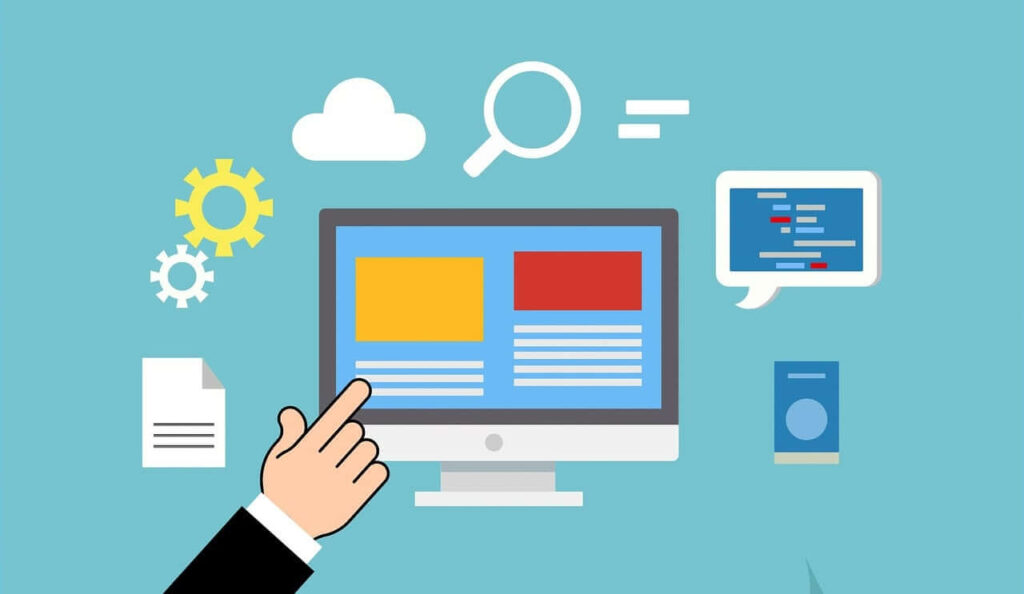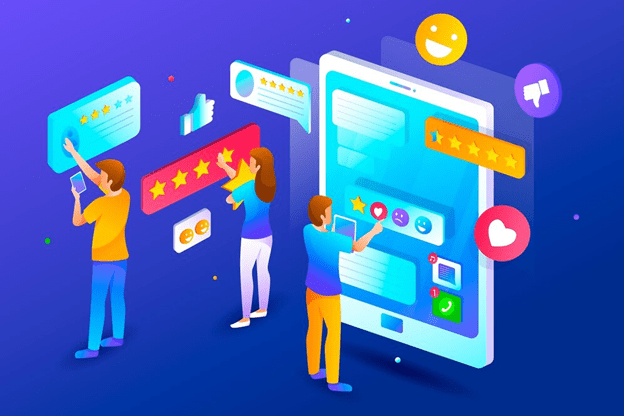Exposure is crucial in the realm of online shopping. Shopping Ads are one way to achieve this aim.
They’re expected to make a sale by displaying your items at the top of search results.
Nevertheless, why would anyone bother developing shopping ads if there appears to be so much effort involved? Understanding how shopping ads are created is essential to appreciating their role in boosting e-commerce visibility.
This article provides a walkthrough that begins with initiating the product data feed and ends with maximizing the ads’ exposure.
Importance of Google Merchant Center (GMC)
GMC is a prerequisite for making Shopping Ads. It acts as a database where all of your product information is stored.
Creating an account is the first step. It helps you keep your product catalogs listed correctly. Google Merchant Center allows for synchronization of product information into Google Ads for campaign creation. This connection is necessary to keep the listings updated. Adequate and accurate data increases the likelihood of better ad returns.
Creating Your Product Data Feed
Appealing data may guarantee appealing and well-created shopping ads. Understanding how our shopping ads are created involves recognizing the importance of a detailed and accurate product feed. A feed is also essential in conveying necessary information about products to customers.
The feed must address a number of required elements. These ensure that your ads are optimized and acceptable to the sites you post them on.
- Product title: Make it explicit and to the point.
- Product description: Always be very specific and very accurate.
- Product images: When dealing with product images, it is always recommended to have high-resolution pictures that demonstrate the product’s benefits.
- Price and availability: Make sure these are relevant and correctly displayed.
In the view of the shoppers, an ad with an optimized data feed becomes more prominent and appealing. Make sure that every piece of information is accurate and complete. This ensures maximum advertising efficiency and coverage.
Linking Merchant Center with Google Ads
Linking your Google Ads account to the Google Merchant Center account is required for displaying shopping ads. This link is extremely important for working with the product data feed in advertising campaigns.
Go to the Merchant Center account and click on the linked accounts section. Perform actions to grant permission to the connection. This link allows you to facilitate campaign management and improve the quality of the ads served.
How to Create Your Shopping Campaign in Google Ads
Starting a Shopping campaign begins with selecting the campaign type. In Google Ads, you check ‘Shopping’ when you want to work with your product feed.
Then, divide your campaign into different ad groups. This will enable you to optimize items that share a particular target market within a single ad group. Understanding how shopping ads are created requires proper campaign structuring for efficiency.
The next step is to determine appropriate bidding strategies. Based on different functional factors, bids can be altered automatically to improve performance.
Try out new settings to find the options that give you optimal results. Monitor performance and tweak where necessary.
Fine-Tuning Your Shopping Ads
The most prominent course of action to maximize stable ads is to dive into the essence of image and text descriptions of a particular product. After all, rigorous optimization provides the best results when it comes to Shopping Ads.
To this end, you’d want to apply negative keywords to remove any unrelated queries that could possibly muddle the results. The latter refinements appear to be correct as well since you’d only want one ad to show up to a particular person.
Furthermore, ad campaigns should be reviewed more frequently. To yield even better results, consider tweaking the bidding, targeting, and product listings according to the stats at hand.
Keeping an Eye On and Maintaining Performance
True, one should follow posted photos of products and Shopping Ad campaigns in real-time to see the key to victory, rather than most of the time. Therefore, as analytics care to enlighten us, always take the time to look for required figures such as conversion rates or click-through rates.
Even when fierce competitors are on the horizon, pessimism comes from a lack of information since the genius orchestra that is a campaign produces however many brilliant results you require if you adjust them accordingly.
Conclusion: Shopping Ads are to E-commerce as Wheat is to Bread
In the pursuit of e-commerce success, consider being mindful of Shopping Ads, as they are the key. Understanding how shopping ads are created is critical for elevating brand awareness and encouraging more buyers to actually want to purchase the products. Top–tier ads do what top–tier ads do—sell.
Always be open to new or altering technologies and methodologies to remain one step ahead of the game. The online market is extremely volatile; however, the precise management of Shopping Ads allows one to maintain one’s place.
Wildnet Technologies is one of the leading digital marketing companies in India, and it caters to its AI-infused PPC services. Our PPC services have helped 4100+ clients generate an ROAS, or Return on Ad Spend, of 4X on a Media spend of more than USD 43 million.
Read More
- How Can Google Ads Help You To Advance Your Business Goals?
- What Is a Characteristic Of Responsive Display Ads?
- How to do Google Ads Competitor Analysis?
- What’s Benefit Of Importing Google Analytics Conversions To Google Ads?
- How To Avoid Ads In YouTube?
- How To Download Leads From Facebook Ads Manager?
- What Is Auction Insights In Google Ads?
Faq
What are shopping ads?
A comprehensive form of advertising that includes all information related to a product, such as images, price, and description, is all that shopping ads entail. A fast-rising advertising format that allows conversion includes Google and Facebook.
How are shopping ads created?
Shopping ads are created to create attachment links between an e-commerce website and advertisement platforms. One requirement for Google shopping ads is Google Merchant Center and Google Ads attachments.
What is product feed, and what is its role in shopping ads?
A product feed provides explicit and structured information about a product, such as its title, images, and prices. Product feeds are essentially the foundation of shopping ads, as they ensure proper product representation.
How does targeting work for shopping ads?
The difference between shopping ads and traditional ads starts here: Shopping ads feature targeting using product data. This means that instead of being generated from the user’s interest, the ads are generated from which product in your feed best fits the user’s search query or behavior.
What do you think are the platforms or tools that are utilized in the creation of shopping ads?
Other platforms, such as the Google Merchant Center, Facebook Commerce Manager, and Amazon Advertising, make creating shopping ads easy. These platforms manage product feeds, ad placements, and campaign performance.