Summary
If they can search you, they will come…
That’s the new marketing motto, and if your business or Freelance is not searchable on Google, then you are letting your competition win.
Wildnet shares three methods to ensure Google search optimization as a workaround to the Google People card or Add Me To Search.
Key Takeaways
- Google People Cards are no longer available – discontinued in April 2024, making websites and social profiles the primary way to appear on Google.
- A personal website is your strongest digital asset – full control over your online identity, helps rank for your name, and supports SEO growth.
- Optimized social media profiles – LinkedIn, X (Twitter), Instagram, and YouTube often rank high on Google.
- Google Business Profile is a must – increases local search visibility, builds trust, and attracts clients.
Table of Contents
- How to Add Yourself to Google Search?
- How to Boost Your Google Search Presence Further?
- Conclusion
- FAQs
In today’s digital-first world, being visible on Google is no longer optional—it’s a necessity. Whether you’re a professional, freelancer, or business owner, your Google presence shapes how people perceive you.
When someone types your name, what shows up? If the answer is “not much” or outdated profiles, it’s time to take control.
This step-by-step guide will show you how to add yourself to Google Search in 2025 using personal websites, social media profiles, Google Business Profiles, and SEO best practices.
By the end, you’ll know how to appear in Google Search and present yourself in the best possible light.
A few facts about Google Search Personalization
- 76% users prefer personalized brands, and 82% are ready to share their data for it.
- 90% marketers have witnessed better ROI from personalization.
- Only 35% of the businesses cater to their users with personalized experiences.
- B2B marketing tactics focus on search personalization to attract 58% of their customers.
- 63% of marketers struggle with customized user experiences as per Gartner.
Why Add Yourself to Google Search?
Google processes over 8.5 billion searches daily, and for most people, it’s the first place recruiters, clients, or collaborators look you up. Appearing in search results isn’t just about vanity but also visibility, credibility, and opportunity.

Journey from Being Hidden to Visible Online on Google
Here’s why adding yourself to Google matters:
Control Your Narrative
You decide what people see—skills, achievements, and links—rather than letting outdated profiles or random mentions dominate.
Boost Opportunities
Studies show that 75% of recruiters Google candidates before hiring. A polished profile can open doors to jobs, clients, and partnerships.
Build Credibility
A verified and updated Google presence signals professionalism and expertise.
It used to be easier with Google People Cards…
What Happened to Google People Cards?
Google introduced People Cards in 2020 as a way for individuals to create a virtual business card that appeared directly in search results. However, in April 2024, Google officially discontinued the feature.
Reasons included limited adoption, spam concerns, and Google’s shift toward emphasizing verified websites and authoritative sources.
If you look up “Add Me to Search” today, you’ll no longer find the option to create a People Card. Instead, the best way to add yourself to Google is by building a personal website, optimizing your social profiles, and creating a Google Business Profile if relevant.
How to Add Yourself to Google Search?
Three methods to Google search visibility and personalization are as follows:
Method 1: Build a Personal Website
Creating a personal website is the best way to control your online identity.
Unlike short-lived features, a website is fully customizable and long-term.
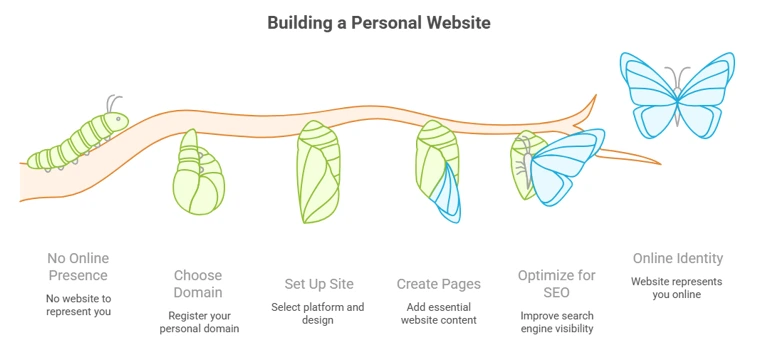
Building a Website – From Zero to Hero
Step 1: Choose a Domain
- Use your name as the domain (e.g., JohnDoe.com).
- Register through providers like GoDaddy or Namecheap.
Step 2: Set Up Your Site
- Use platforms like WordPress, Wix, or Squarespace.
- Pick a clean & mobile-friendly design (Google uses mobile-first indexing).
Step 3: Create Essential Pages
- Home Page: A short intro about who you are.
- About Page: Your story, career, or expertise.
- Portfolio/Blog: Showcase work, case studies, or publish articles.
- Contact Page: Make it easy for people to reach you.
Step 4: Optimize for Google Search (SEO)
- Use your name + profession in titles (e.g., “John Doe | SEO Consultant”).
- Add relevant keywords naturally in content.
- Submit your site to Google Search Console.
- Use image alt text for accessibility and search indexing.
Pro Tip: A personal website can help you rank for your name and profession-related searches, such as “Best Graphic Designer in New York.”
Isn’t it amazing?
Method 2: Leverage Social Media Profiles
Social media pages rank high on Google because they’re on trusted & authoritative platforms. Optimized profiles can ensure you appear when people search your name.
- LinkedIn: Add a professional headline, detailed summary, and updated job roles.
- X (Twitter): Use keywords in your bio. Example: “Marketing Strategist | Speaker | SEO Enthusiast.”
- Instagram: Switch to a public profile, use relevant hashtags, and link your website.
- YouTube: Create content in your niche. Videos often appear in Google’s search results.
Pro Tip: Keep your name, profile picture, and branding consistent across platforms for maximum recognition.
Method 3: Create a Google Business Profile (For Businesses & Freelancers)
If you run a business or freelance service, a Google Business Profile is essential. It helps you appear on Google Maps and local searches to build trust.
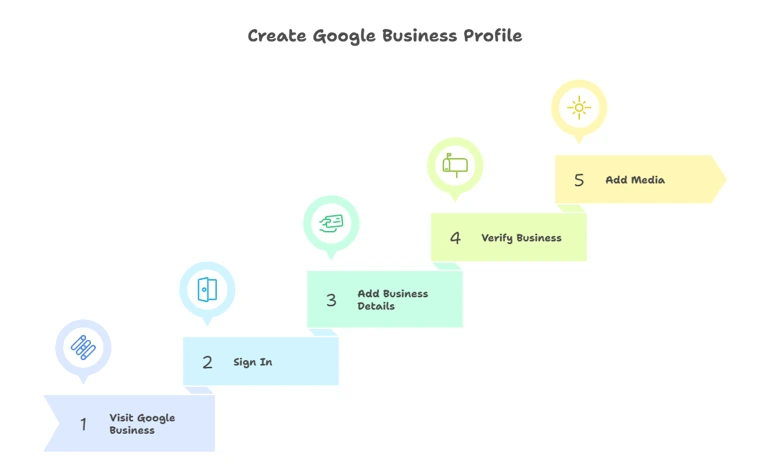
5-step Google Business Profiling
Steps:
- Visit Google Business.
- Sign in with your Google account.
- Add business details (name, address, category & website).
- Verify your business via postcard, email, or phone.
- Add high-quality images and videos (of your offerings & office)
Pro Tip: Encourage clients to leave reviews. Positive reviews improve your ranking in local search, while negative ones give a chance to show that you care.
How to Boost Your Google Search Presence Further?
Once you’re visible on Google, don’t stop there. Consistency is key.
- Publish Quality Content: Write blogs, guest posts, or create YouTube videos around your expertise.
- Build Backlinks: Collaborate with industry blogs, directories, or forums.
- Monitor Your Online Presence: Use Google Alerts to track mentions of your name.
- Stay Updated: Regularly refresh your website, social profiles, and business listings.
You must keep up to show Google that you are the best choice for related search queries.
Conclusion
Learning how to add yourself to Google Search in 2025 is the first step toward taking control of your online identity.
While Google has discontinued People Cards, you can still stand out with a personal website, optimized social profiles, and a Google Business listing.
Start today, refine as you go, and build credibility that lasts.
Wildnet Technologies is a top-notch digital marketing company that helps brands dominate Google and AI searches.
Wish to read more?
> Local SEO Best Practices: 2025’s Secret to Local Domination
> Local SEO vs Traditional SEO: What’s the Difference and Which One Fits Your Business?
> Glossary (Digital Language)
> Digital Yum (Digital News to Upgrade one Step at a Time)
Connect with us at info[@]wildnettechnologies.com and Capture all the Attention.
FAQs
FAQ 1. Why doesn’t Google People Card work anymore?
Ans: Google officially discontinued the People Card feature in April 2024. Alternative methods, such as personal websites and social media, are now essential.
It was discontinued because Google felt that websites should be the only way to build a searchable presence on the internet for user privacy and search relevance.
FAQ 2. Is there a replacement for the People Card?
Ans: Not directly. But building a personal website and optimizing your social profiles serve as stronger & long-term alternatives.
While Instagram SEO is gaining momentum, we might soon see Instagram handles become its new and advanced versions.
PS: When Google stopped it, we asked other Digital platforms to step in. It took a year, but here it is.
FAQ 3. How long does it take to appear on Google Search?
Ans: Websites may take a few weeks after indexing. Social profiles can appear within days, depending on activity.
We suggest a mix of both as it depicts credibility.
FAQ 4. Do I need a website to show up on Google?
Ans: Not necessarily, but a website gives you maximum control. Social profiles and business listings can also help.
But even then, the visitor would want to visit a website before closing the deal.
FAQ 5. Can businesses also use these methods?
Ans: Yes. Businesses should prioritize Google Business Profile along with websites and active social channels.
And honestly, they are using it quite well; search Wildnet Technologies for an idea.







