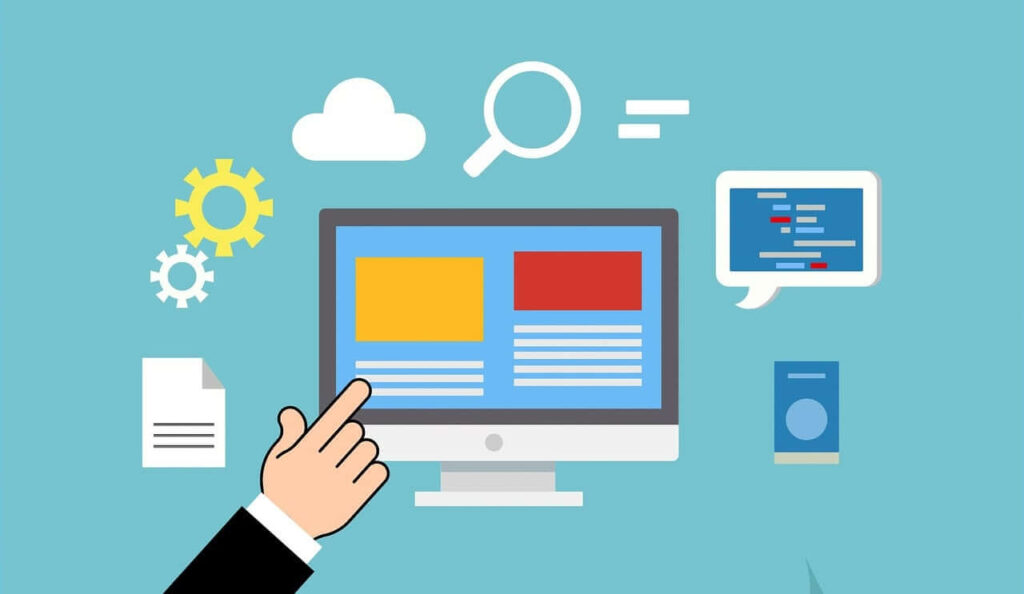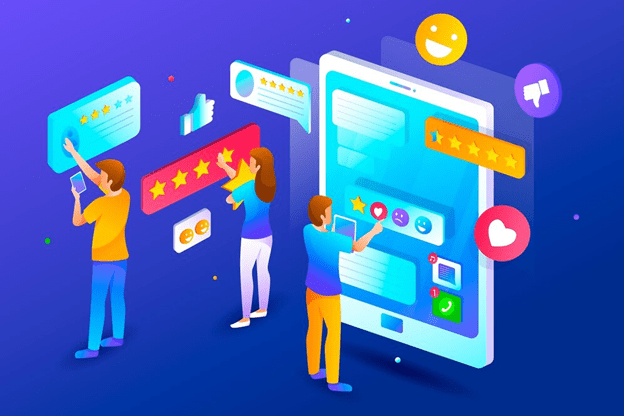YouTube is full of useful and entertaining information, but ads can be a nuisance at times.
If that’s the case, you might be asking yourself, “Is there a way to block ads on YouTube? “How can I eliminate YouTube advertisements? “
In this article, we will discuss different ways to avoid ads on YouTube and the different ways to avoid advertisements on YouTube for iPhone.
These tips, or tips you share here, will be useful for casual viewers and power users who constantly visit the YouTube platform. Let’s get started.
The Purpose of Advertising on YouTube
The primary purpose of advertising on YouTube is to be able to make some money wherever and whoever. The money they receive now assists the platform and its content developers.
There are ads shown preceding a video, in between a video, and posts nearer videos as well as the YouTube home page itself.
Ads may be obtrusive, but considering that there is no cost associated with using YouTube, they are an important part of the service to YouTube. They also allow content creators to monetize their creations.
On the other hand, if advertising is affecting your experience, it is possible to get rid of ads. Let’s examine these tips.
But let me inform people there is also a paid version, YouTube Premium.
It comes with a subscription. There is also a YouTube Premium application for people looking to go ad-free.
With YouTube Premium, you can view YouTube Without Advertisements if you have an active subscription. This service is available on desktops, mobile devices, and smart televisions.
Apart from advertisements, YouTube Premium subscribers are entitled to many other features, such as background play and the YouTube Originals series.
YouTube Premium has one major disadvantage: it is not free. You have to pay a certain amount every month outright to access it.
Let us explore the pricing and features of the service.
Pricing Structure and Features of YouTube Premium
In the United States, YouTube sells this service for 11.99 dollars. Prices will change in different regions.
In exchange for this charge, you can expect an ad-free experience on all YouTube applications and free access to YouTube Music Premium services.
If frequently hovering through videos on YouTube is not an outlandish thing for you, then YouTube Premium is a good option.
Browser Add-ons for Blocking Advertisements
There are also other ways to avoid ads on YouTube, such as using browser add-ons. Browser add-ons are tiny software units fitted into your browser.
They can also be used to block ads on YouTube and other sites such as Facebook. Programs such as AdBlock, uBlock Origin, and AdGuard are all popular advertisement-blocking programs.
Below is a short description of these add-ons and the respective browsers that support these extensions:
- AdBlock: Chrome, Firefox, Safari, Edge
- uBlock Origin: Chrome, Firefox, Edge
- AdGuard: Chrome, Firefox, Safari, Edge
The Process of Installing and Activating Ad Blockers
Installing these extensions is straightforward. The applications can be found in your browser’s extension store.
After installation, you must activate the extensions. In most cases, this is done by clicking the extension icon on the browser.
Remember to update the ad blocker regularly to enhance its functionality.
iPhone Ad-Free YouTube
You can also use an iPhone and not see YouTube ads as well; you may have to change settings in your YouTube app to do so.
This alternative, however, may not be able to stop most ads. If you need a better approach, use mobile ad-blocking devices.
Mobile Applications for Blocking Ads
Quite a number of mobile applications target ad blocking. They include AdGuard, 1Blocker, and Weblock.
These apps can be acquired from the App Store. After they are downloaded, it is important to follow the instructions on how to block ads presented by the application.
It should always be noted that different applications have different levels of effectiveness. Go for the one that meets your desired satisfaction level.
Ethics in The Use of Ad Blockers
Evidently, ad blocking can improve your experience while browsing the internet or watching videos. However, it is essential to reflect on its consequences. A lot of content has been created with the assistance of ads.
As a result of ad blocking, you risk lowering their revenue streams. There is an exertion of tension between user experience and creator support. It is a fine balance.
Wildnet Technologies is a top notch digital marketing firm in India that has catered its 4100+ clients’ social media marketing needs via our SMM, or social media marketing services, to garner more than 150% engagement and USD 10 million in revenue!
Read More
- How To Add Description In Youtube Shorts?
- How do you remove shorts from YouTube?
- How to Change YouTube Channel Name Without Losing Subscribers
- YouTube Studio Adds New Website Visits Goal for Promotions
Faq
Ques1. Can YouTube Premium help avoid ads?
Yes, subscribing to YouTube Premium provides an ad-free experience along with other benefits like offline viewing and YouTube Music.
Ques2. Is using an ad blocker a solution to avoid YouTube ads?
Yes, using an ad blocker can stop ads from appearing, but it may violate YouTube’s terms of service, and some ad blockers may not always work effectively.
Ques3. Does watching YouTube videos in incognito mode remove ads?
No, incognito mode does not prevent ads from appearing on YouTube. Ads are still shown regardless of browsing mode.
Ques4. Can using a VPN help avoid ads on YouTube?
While some VPNs may reduce ad targeting, they do not completely eliminate ads. Ads are often based on the platform, not just geographic location.
Ques5. Are there alternative ways to avoid ads on YouTube?
You can download videos for offline viewing using third-party tools, though this may not comply with YouTube’s policies. YouTube Premium remains the best legal option.