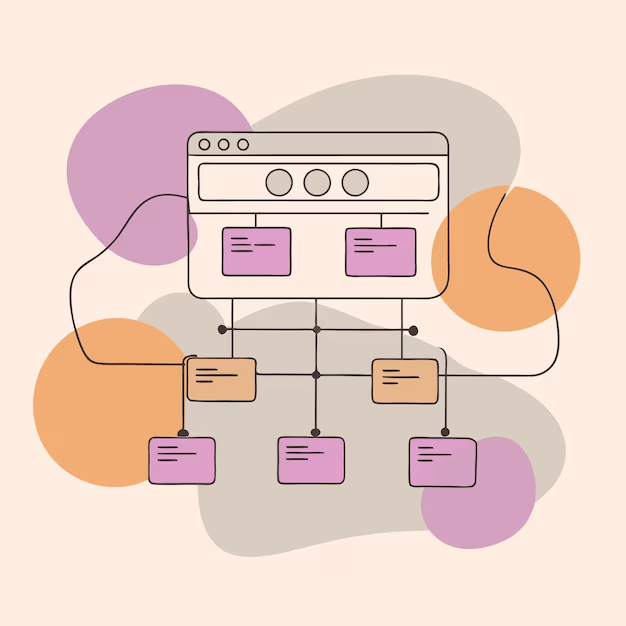SEO professionals, site owners, and curious individuals, it’s critical you understand the website’s structure. And the simplest way to do so is by learning how to check sitemap of any website.
A sitemap, as the name suggests, is like a map of your site that directs search engines through a website’s pages and increases its visibility. But how to check sitemap of any website? Well, we’re going to make it simple for you with our guide. You’ll get to know what a sitemap is, why it matters & methods.
What Is a Sitemap?
A sitemap refers to a document, primarily in XML, that contains all pages of a particular website. This includes the pages that are viewable by users as well as the ‘behind-the-scenes’ pages that are not accessible. It aids search engines, Google in particular, in grasping a website’s framework and indexing information accordingly. Sitemaps typically incorporate more than just the page list and often include metadata such as:
- The last time a page was updated.
- How frequently a page changes.
- The relative importance of pages within the site.
For SEO, sitemaps are extremely important and learning how to see a sitemap of a website is equally important. They serve as the backbone of a sitemaps strategy because they help search engines crawl and index pages, which is very essential for ranking.
Why Checking a Sitemap Matters
Before diving into how to check sitemap of any website, let’s understand its importance:
- SEO Enhancement: A well-maintained sitemap ensures search engines can discover all pages.
- Crawl Efficiency: It helps search bots prioritize important pages, especially on large sites.
- Error Detection: Checking a sitemap can reveal broken links or missing pages.
- User Experience: HTML sitemaps provide visitors with a clear site overview.
Now, let’s explore how to see a sitemap.
How to Check Sitemap of Any Website Manually (No Tools Required)
If you’re wondering how to check sitemap of any website without specialized software, manual methods are a great starting point. Here’s a step-by-step process:
- Try the Standard URL:
- Most websites host their sitemap at a predictable location. Simply append /sitemap.xml to the site’s root URL.
- Example: For www.example.com, enter www.example.com/sitemap.xml in your browser.
- If successful, you’ll see an XML file listing the site’s pages.
- Explore Common Variations:
- Not all sites use the default sitemap.xml. Try these alternatives:
- /sitemap_index.xml (for larger sites with multiple sitemaps).
- /sitemap.php (for dynamically generated sitemaps).
- /sitemap.html (for user-friendly versions).
- Example: www.example.com/sitemap_index.xml.
- Check the Robots.txt File:
- The robots.txt file often contains a sitemap reference. Access it by typing www.example.com/robots.txt.
- Look for a line like: Sitemap: http://www.example.com/sitemap.xml.
- This method is especially useful if the sitemap isn’t in a standard location.
While manual checks work for small sites, they can be time-consuming for larger ones. That’s where tools come in handy.
Tools to Simplify Checking a Website’s Sitemap
For a faster and more thorough approach to how to check sitemap of any website, leverage these tools:
- Google Search Console:
- Ideal for site owners with backend access.
- Navigate to the “Sitemaps” section and submit a sitemap URL (e.g., sitemap.xml). Google will validate it.
- It also highlights errors like broken links or inaccessible pages.
- Online Sitemap Checkers:
- Tools like XML-Sitemaps.com or Screaming Frog’s free sitemap checker analyze a sitemap’s structure.
- Simply enter the sitemap URL, and these tools will verify its validity, list crawlable resources, and flag issues.
- Screaming Frog SEO Spider:
- A desktop tool for advanced users. Crawl the site, locate the sitemap, and analyze its contents in-depth.
- Perfect for diagnosing large websites with complex structures.
Using tools saves time and provides actionable insights, making them a must for SEO professionals.
What If a Sitemap Doesn’t Exist?
Even if, after following every step of how to find a sitemap of a website, your attempts to find a sitemap fail, the site might not have one—or it’s hidden. In such cases:
- Search the Web: Use Google with a query like site:example.com sitemap to see if it’s referenced elsewhere.
- Create Your Own: For your own site, use a sitemap generator (e.g., XML-Sitemaps.com) to build and submit one to search engines.
How to Check Sitemap of Any Website: Best Practices
To maximize the value of a sitemap:
- Keep It Updated: Reflect new pages or changes promptly.
- Submit to Search Engines: Use Google Search Console or Bing Webmaster Tools to ensure indexing.
- Avoid Errors: Regularly test for broken links or invalid URLs.
- Optimize for Scale: For large sites, use a sitemap index to split multiple sitemaps.
Conclusion
Mastering how to check sitemap of any website is a vital skill. You can improve SEO, troubleshoot issues, and understand site architecture. Whether you opt for manual checks by appending /sitemap.xml, exploring robots.txt, or harnessing powerful tools like Google Search Console, the process is straightforward with the right approach. Review and optimize your sitemap frequently to ensure search engines & users—can navigate your site effortlessly. Start checking today and unlock your website’s full potential! We hope this blog helped you understand how to view a website’s sitemap. For more insights, you can check out other blogs.
Wildnet Technologies is a premier digital marketing agency in India. We have helped 4100+ clients with our SEO services by optimizing 25k+ #1 ranked keywords to garner more than USD 196K organic revenue.
Read More
- What Is Programmatic Seo: Everything You Need To Know
- Wildnet Technologies: From SEO Pioneer to PPC Powerhouse
- Omnichannel Marketing: Mastering SEO, PPC, and SMM for Max Impact
- What Is Guest Posting, And How Is It Used For SEO?
- Maximize Your SEO with SEOquake Extension
FAQ
Ques1. What is a sitemap?
Ans. A sitemap is a file that lists all the important URLs on a website, helping search engines index content more efficiently.
Ques2. How to find a website’s sitemap manually?
Ans. Typically, a sitemap can be found by appending “/sitemap.xml” to the website’s URL (e.g., www.example.com/sitemap.xml).
Ques3. Can I use tools to check a website’s sitemap?
Ans. Yes. Tools like Google Search Console, Screaming Frog, etc., will find and analyze a website’s sitemap.
Ques4. What should I do if I can’t find the sitemap using the URL?
Ans. If “/sitemap.xml” doesn’t work, you can check the website’s robots.txt file by visiting “/robots.txt,” which often lists the sitemap location.
Ques5. Why is it important to check a website’s sitemap?
Ans. Check a sitemap to ensure search engines index all important pages properly. This can be useful for SEO optimization.