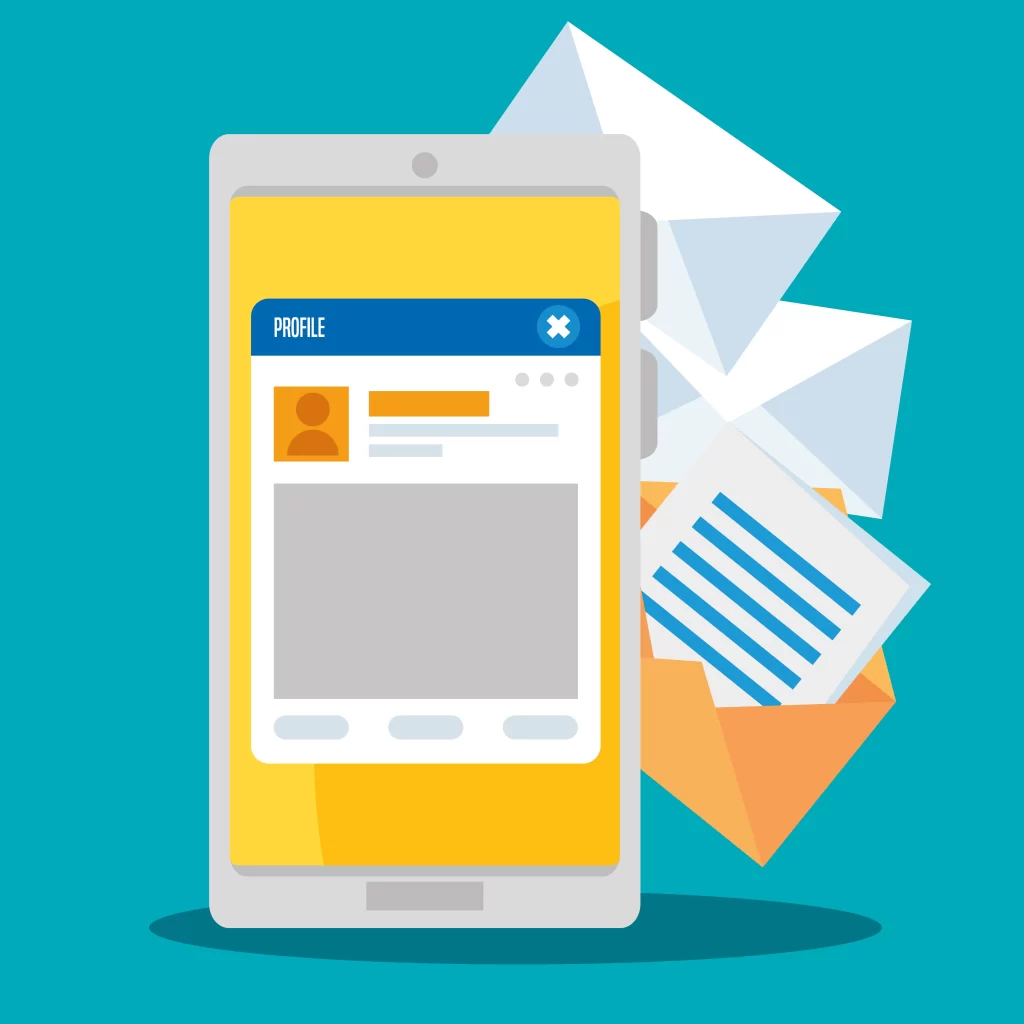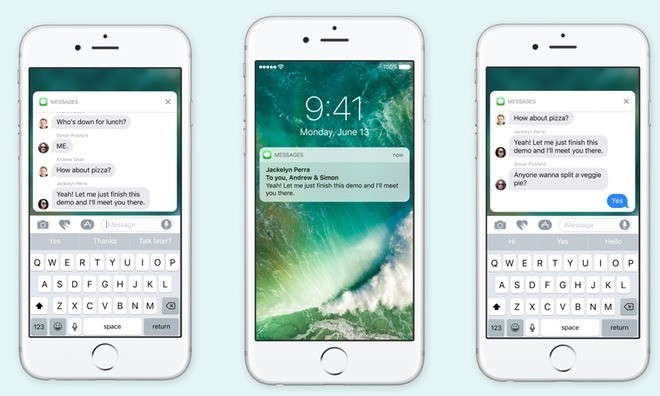If you have old Facebook pages associated with your company’s business and you no longer require them, we quite understand that any effort in completing such tasks might be tedious and undesirable, but shifting focus to taking more relevant matters and goals in business strategy is rolling from the left side of the checkbook as well.
There’s no looking back. The revolution has happened, it swept across the globe. Facebook pages are a great marketing tool for any business. But you always have to keep them remarketed to the target audience or delete. And the best part is that it’s one of the easiest and the fastest things to do.
Why Should You Delete Your Facebook Account?
There are many advantages to considering the option of deleting the Facebook page! To illustrate, if your business booked a page due to a sales or marketing activity that finished, it would be smart to get rid of it so that your customers do not see irrelevant information. Also, if you’re refreshing your company with a new logo or slogan, it is easier to just create a new Facebook business page than to edit the old one. With such an attitude, you will be confident that all your existing business is consistent with your modern brand image.
Here’s How To Proceed If You’re Considering Deleting Your Facebook Account:
So you’ve finally decided to leave Facebook permanently, or you’ve recently thought about it, whatever the case may be, here’s all you need to know to ease the deletion process:
- Don’t forget to backup your messages and photos: Facebook allows you to download your data and even gives you an opportunity to download your videos and special photos along with the messages you want to keep before hitting the delete button. Keep saving those memories you cherish even when you are leaving the platform.
- Do consider Deactivating: Would you prefer to deactivate the page instead of deleting it? This option would let you temporarily make your page hidden from other users with the option of reactivating it later with minimal hassle in case you wish to come back at some point.
- Consider informing your followers if you have some (Optional): Use a note directing your followers to other platforms alongside a message thanking them as conjunctions, especially if you have a good amount of followers to help them anyway. Consider replacing the goodbye message with a more optimistic one.
What occurs when you permanently erase your Facebook account?
If you delete your Facebook page, it will be completely invisible to everyone. The finest aspect of this is that it provides a 30-day window during which you may change your mind and return it without any complications. Bear in mind though that once those 30 days are up, all the content is gone for good.If you think you might end up regretting it, it’s better to deactivate your page rather than delete it. In that case, you can easily take a break without deleting anything!
Deleting vs. Deactivating a Page: How To Decide
If you are ready to delete your Facebook page then, allow us to point out that. When thinking about deleting, notice how Facebook gives you the option to instead deactivate. What a wonderful option it gives you to mull over!
If you deactivate your Facebook page then, there will be no further access to it but the good thing is that you may reactivate it whenever you wish! However, if you choose to go and delete your page, you will permanently forfeit your data that includes all your pictures and your messages after the 30-day grace period. So, if you find yourself in the see-saw of uncertainty, it is then that you should seek deactivation!
Steps to Delete a Business Facebook Page
Let us show you the steps to delete a Facebook business page below. Please note that the screenshots used are from a sample business page created for this Guide and are displayed on the Google Chrome browser. You may find that your pages and settings look different, but that won’t affect the process.
Step 1: To start with, to delete Facebook pages, you first have to log in into Facebook and then click on your profile picture which is located in the top right corner. Then in this example which will be shown below, select the page you would like to delete, it is called the Business Page.
(Select your business page (All images were provided by the author, using Facebook in Google Chrome on macOS 14.1, 2023)
Step 2: Once you’ve changed the page, go ahead and tap the upper right hand corner where the avatar is tapped again. Following that, click the ‘Settings & Privacy’ tab, and after that, select ‘Settings.’
(Select the “Settings” option)
Step 3: In order to find the page settings on Facebook, select ‘Privacy’ in the menu on the left side of the screen.
(Click on the “Privacy” settings)
Step 4:Click on the option “More Information about your Facebook Page’ under Privacy section on the left pane. Locate the settings that say ‘Deactivation and Deletion’ and hit the link that says ‘View’.
(Click the “View” link)
Step 5: You will see the option to deactivate or delete the page. Select the button next to “Delete Page” and click “Continue.”
(Select the “Delete Page” option)
Step 6: You will find the button of either deactivating the page or deleting the page, whichever works best with you. Click “Delete Page” and click on “Continue” afterwards.`
(After downloading or transferring the page information (if you choose to), click “Continue”)
Step 7: Facebook asks that you first verify ownership of the account by typing in the password then proceeds to delete the page. Click on Continue to do so.
(Enter your password and click “Continue”)
Step 8: Facebook will ask for the deletion of your page to be confirmed, making it clear that after 30 days, the data will be irretrievably lost. Once you have read the message, press the “Continue” button. The page has been deleted now.
(Confirm that you want to delete the page)
How to Delete Your Facebook Page Linked to Your Instagram Account
If you have both of your Facebook and Instagram accounts signed in on a single Facebook account, you need to log into the purported Facebook account and unlink your Instagram and Facebook accounts. However, in the case that the accounts are not unlinked, you will receive an error in following the deletion steps.
To start using this feature, go ahead and log into Instagram using either the web or the Instagram application. Next, head over to “Settings”, select “Account Center” and finally choose “Accounts & Profiles” From the profile section, you will see the Facebook pages that you have connected as profiles. To remove the profile, click on the profile you want to remove followed by clicking “Remove” after that.
How to remove a Facebook Business Page via an iOS or Android device
When using the Facebook mobile app on either iOS or Android, keep in mind that the app’s view on pages is virtually the same as that for profiles. To remove a business page, kindly follow the steps below: open the Facebook app on your phone, Go to ‘Settings’, and click the remove option for the business center’s profile. This allows you to proceed and delete your business page.
How to Back Up Your Facebook Data
Facebook provides an option to download your data when you choose to delete your page. However, if you want to create a backup of your data without deleting anything, follow the steps until you reach the “Privacy” menu in step 6. From there, click on “Your Information.” You will then see the option to select which data you would like to back up.
Steps to Backing Up Your Facebook Information
First things first, if you’re considering deleting your page, head over to the Facebook Help Center. You will be able to download your page data from there. Now, if your intention is to back up your data without deleting your page, all you need to do is reach step 6 of this Guide and navigate to the privacy menu. Once there, click on ‘Your Information’. This will present you with an option that allows you to select the data you want to save on backup.
Restore Your Facebook Page After Deleting It
In case you misplaced your Facebook page, there’s still a chance for restoration – as long you act fast because the page can be restored within 30 days. To initiate the restoration request process, you must contact facebook support and raise a query regarding your facebook page deletion on Facebook.
It’s crucial to check the Outrage Facebook Help Center since the steps needed to recuperate a facebook account or login can change at any instant as well. While in there, see if there are any guides on submitting a ticket to their support team. Following all the steps provided will increase your chances of getting your page back
A Guide to Deleting Your Facebook Page for Good
These steps are crucial, and once you’ve decided to delete a Facebook page, you cannot change that decision, making it extremely important to understand the repercussions of such an action.
Do note that everyone won’t be able to see your company’s profile after going through the deletion steps. Once the deletion is completed, all pages associated with content like posts, photos and customer interactions will be wiped out completely.
If you’re willing to change your decision in the future and want to restore your deleted Facebook account, you can always reach out to Facebook’s support. However, this switch needs to be executed within a time limit because, as a rule, everything is bound to time, and they give you a 30-day limit after your deleted account still exists in their systems. After 30 days expire, it would be forever too late, and even the support team for Facebook could not recover your page or its content. Don’t delete your Facebook account unless you are 100% sure.
Ending your Relationship with Facebook—-It Does Not Have to Be a Daunting Task
The decision to delete your Facebook account can seem overwhelming. If you are wondering how to delete your Facebook account, do not worry; following these steps will allow you to do it seamlessly. Though you can delete your Facebook account permanently, you can also choose to deactivate the profile while concealing it. Remember, you must select the best option before going for the irreversible deletion option.
There are endless options, so don’t hesitate to look for other social media platforms or content creation tools. Something interesting to note is that if you are looking to connect with people with the same interests, there exists a community for every line of work, so go ahead and explore it. As mentioned, stepping away from platforms does not hurt if you need a timeline to breathe from the screen.
Rebuilding your digital presence can make you feel confident and empowered, so rest assured, this guide will allow you to achieve so. Enjoy the freedom of being away from Facebook. Social media comes into play whenever you think you miss other experiences outside of Facebook.
Wildnet Technologies is a top-notch digital marketing firm in India that has catered to its 4100+ clients’ social media marketing needs via our SMM, or social media marketing services, to garner more than 150% engagement and USD 10 million in revenue!
Read More:
- Facebook Vs Twitter Which Is Better?
- How To Download Leads From Facebook Ads Manager?
- Maximizing Revenue with Facebook Monetization Tools
- When Did Facebook Rebrand To Meta And Announce Its Plans For A Metaverse?
- Facebook Advertising: A Beginner’s Guide to Creating A Campaign
- Understanding the Facebook Ad Library Effectively
- Facebook Lead Ads’ Major Benefits for Your Business