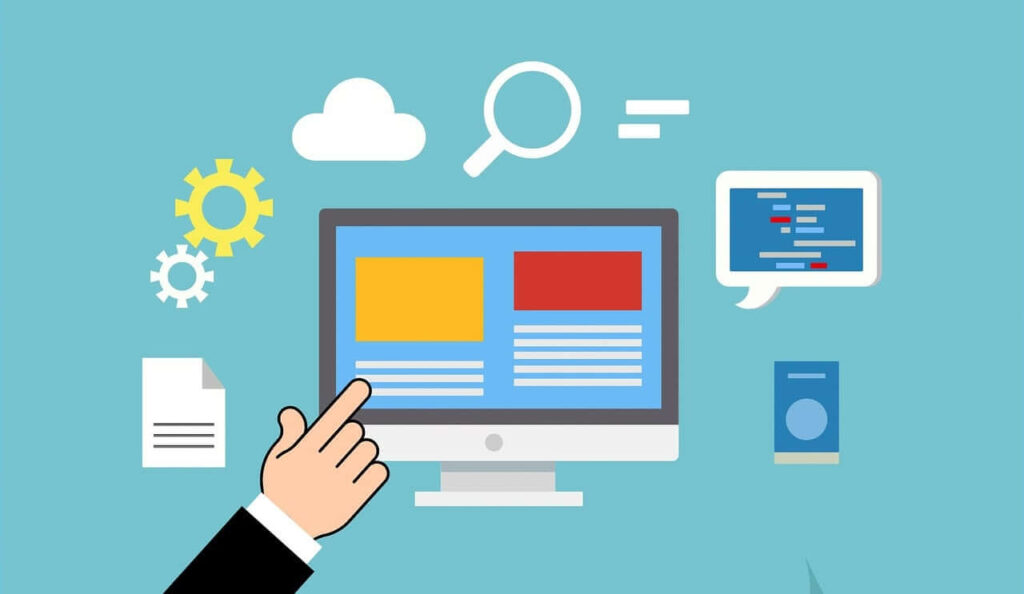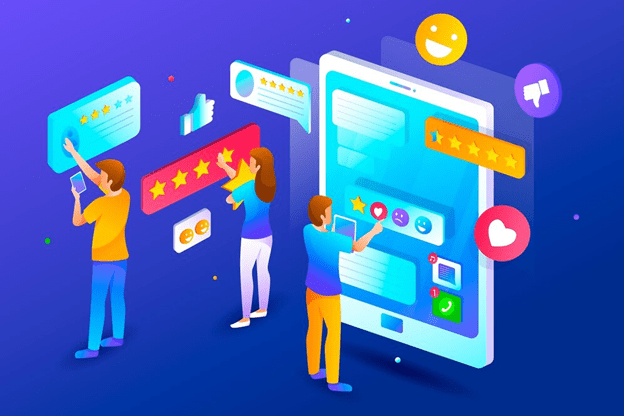In this age of technology, one is expected to be exceptionally good at shaping and managing their online presence. This entails how well one can handle their different accounts on different websites, including knowing how to delete Snapchat accounts when necessary.
Snapchat, being a social app, is one of them. It is associated with a lot of users who appreciate its impressive features and easy navigation.
Nevertheless, there lies a period when you may want to know how to delete your Snapchat account. This could be because of personal security, the need to take a break from social media, or simply because there are better options available.
However, it is necessary to point out that deactivating a Snapchat account is not as easy as it sounds and requires considerable understanding. There is more to it than simply uninstalling the application from your mobile device.
In this guide, we will talk about how to delete Snapchat account in detail. Furthermore, why such a decision should be prudent and what the consequences will be are very important issues that need discussion rather than being overlooked.
For people who want to take time off their Snapchat accounts, it is good to know what happens in such situations.
Snapping your Snapchat account is a decision that should only be contemplated once or twice in a lifetime. It is something that most people will never find themselves undoing.
What this simply means is that all of your data, including snaps, chats, and story posts, will get wiped out completely. You need to know this before proceeding with how to delete Snapchat account.
Also, deleting your account doesn’t happen immediately as you may expect. After requesting to delete your account, Snapchat first suspends it for 30 days. Only after this period does the account get deleted.
Given the nature of the service, this timeout period acts as more than a snooze button – it allows a subscriber the ability to redefine their stance and bring themselves back into the picture.
Reasons for Deleting Your Snapchat Account
You might have your own reasons for why knowing how to delete Snapchat account may be a good thing. And all this time, privacy issues occupy the main place.
Of course, you also want to minimize the hours spent on the phone. One of the significant actions in this direction would be deleting social media accounts.
Or you may just like other social networks more. In this case, knowing how to delete Snapchat account can help you reduce unresolved accounts like that of Snapchat.
Deactivation vs. Deletion: What’s the Difference?
Deactivation is not a circumstance as it is a current. It is a soul conformed and will most certainly be folded when the suspense overtakes Snapchat. It is not, however, forever taken away.
This period should not exceed thirty calendar days, after which a reader’s account can be deleted along with its writings permanently. Everybody references it, all of the documentation that goes with the establishment of the account, and all the stored history.
But within these 30 days, you can change your mind and reverse the decision made prior to the account locking. After 30 days, it is no longer possible to reactivate one’s account, making it essential to understand how to delete a Snapchat account properly.
Checklist Before Deleting Any Information
There are several important aspects that you should take into consideration before deleting your Snapchat account. These steps will guarantee that you do not miss out on anything important.
First of all, explain to your friends and contacts the reasons for taking such an action. It will help avoid any misunderstandings or lost messages.
Second, if you have any good snaps or story posts, back them up. These will be unavailable after your account is deleted once you proceed with how to delete Snapchat account.
Check the following to ensure that the most important things are not forgotten:
- Inform your contacts
- Save your memorable snaps and stories
- Review Snapchat’s data policy
- Confirm that you know the account email.
How to Back Up Necessary Files from Snapchat?
Snapchat has a cool option: before deleting the account, you can download all the data, including snap history or even chat history.
To be able to download this data, you first have to log in to your account on the Snapchat website. Then go to the ‘My Data’ category.
Also, follow the prompts displayed therein to download your data. This is crucial for those considering how to delete a Snapchat account while maintaining a history of their activities.
How to Permanently Delete Snapchat Account?
To delete your Snapchat account is simple. Still, you have to keep in mind that you cannot delete the account directly through the Snapchat app.
You will need to use a browser, whether on your phone or computer. To begin, go to Snapchat’s account deletion page.
When you go to that page, you will be required to log in. Type your username and the password for Snapchat.
After logging in, a person is required to authenticate that it is really him or her, confirming the identity of the account holder wishing to terminate the account. This is an important part of understanding how to delete Snapchat account.
Immediately afterward, Snapchat will provide some reasons for the account deletion process. Do this very well.
Here are the steps in brief:
- Go to the web browser and go to Snapchat’s account deletion link
- Log in using your Snapchat
- Confirm who you are
- Look for the information and read through it
- Proceed to delete the account.
Every Step in the Deletion Procedure
Following this information, you’ll need to move to the final step of deletion confirmation. Finally, no, this was the final page of the procedure.
So you will also have to fill in your username and password again. This ensures that there are no mistakes and that the processes of deletion are accurate.
After confirmation, the account will undergo deletion. Understanding how to delete Snapchat account also means knowing that the account will not disappear from the system straight away.
Snapchat provides an interval of thirty days, after which the account will be permanently deleted. Within this period, you will be able to unban your account if you reconsider your decision.
What Happens After Deleting Account?
As soon as you agree to delete your Snapchat account, it is suspended. It implies that the account is not accessible to other users of the application anymore. They cannot look for you, check your snap score, or send snaps to you.
However, your account is not deleted immediately. The information concerning your user account is kept for thirty days. This period is referred to as the deactivation period.
During this period, you may bring your account back into use if you change your mind about your decision. But after thirty days, the deletion process is finalized, and there is no way back. So be mindful of how to delete your Snapchat account before proceeding.
The 30-Day Recovery Period
The thirty-day recovery period is known as a grace period. It is meant to allow you not to rush any decision. If you regret and want to come back to Snapchat, you can activate your account during this time.
To recover your account, simply log back into the Snapchat application. You will have to use your original username and password. In case you have lost these, you will not be able to recover your account.
Also, once the 30-day period after the deletion is up, your account is deleted and cannot be recovered. No other means will allow for its reactivation, so understanding how to delete Snapchat account is essential.
Manage Account Snap
In case you have turned off your account and wish to go back, all is not lost as the procedure is straightforward. You just need to log back into your account through the application.
Keep in mind, this is only possible during the first thirty days. Once this period has elapsed, the account has been lost forever.
Now, if you wish to back off and feel like deleting your Snapchat account was a bad decision, then hurry up. Make sure you log in to your account during the 30-day time limit within which the account is still active.
Frequently Asked Questions and Solutions
Do you wish to delete your Snapchat account but are facing problems? That is understandable since this is a problem that many users encounter when learning how to delete Snapchat account.
For example, it could be difficulty with the login credentials. If you cannot remember the exact password, then log on via the option titled ‘Forgot your password’.
Another common challenge is that users often cannot locate the page necessary to delete the account. Make sure you delete your account through a web browser instead of the app.
Common Issues and Solutions
If you are having problems deleting your account, it may be because of two-factor security verification. You will have to authenticate through the previously registered method.
If you are trying to delete a Snapchat account for a minor, Snapchat has an age limit registration of 13 years. If you are a parent or guardian and need to delete an account of a younger child, please address your concerns to Snapchat.
Remember, Snapchat’s support team is always on hand. If you have any problems, feel free to contact them for further assistance with how to delete Snapchat account.
Concluding Remarks
It is a serious matter to delete one’s Snapchat account, and knowing how to delete Snapchat account is crucial. It is important to be aware of the reasons why you would want to do this.
Do not forget that certain data may be lost forever once deleted. Additionally, all of your friends will be unable to communicate with you inside Snapchat.
Think about the consequences as far as your virtual presence is concerned. Deactivating your account won’t wipe out the things that you have previously posted online.
Last but not least, cancel any active subscriptions associated with the deleted Snapchat account to avoid further charges after deletion.
Alternatives to Self-Account Deletion
If you don’t want to delete your Snapchat account for some reason, there are options available. You could simply deactivate your account temporarily.
This lets you take a break from using Snapchat, but your details won’t be lost. You can choose to reactivate your account at any time.
Another option is to opt out of the community completely. This can help you manage how others see your content and how you communicate with other people on the platform.
Conclusion
There may come a time when you decide that deleting your Snapchat account is the best option. More importantly, this guide has helped you understand how to delete Snapchat account step by step.
Digital hygiene is not a one-time affair. Stay updated and make decisions that harmonize with how much of your privacy you wish to protect.
Wildnet Technologies is a leader in catering top notch social media marketing services to our clients. We do this by always adapting to he latest market & user trends!
Read more:
- How White Label SMM Services Helped Businesses with B2C Sales?
- What is Quality Content & Why It Matters?
- Trending Creator Tools for Instagram and Facebook
- Understanding the Facebook Ad Library Effectively
- Facebook Lead Ads’ Major Benefits for Your Business
- Hidden Features of Social Media & Future Possibilities
FAQ
Ques1. How can I remove my Snapchat account permanently?
To delete your Snapchat account for good, you have to go to the account deletion section located in the Snapchat website, log in hitting the remove button and simply follow the route. Your account will be permanently deleted after 30 days of its deactivation period.
Ques2. How can I remove my Snap account 2024?
In the year 2024, you will simply delete your snapchat account by going to the go to the account deletion page of the app from the web browser and logging in with username and password and confirming the account should be deleted. Thus, the deletion of the account will be done not immediately but effective inactivity will be done for about thirty days.
Ques3. Why can’t I delete my Snapchat account at all?
Snapchat does not allow you to delete the account if you have login issues, live two-factor authentication, or try to delete the account from the Snapchat app rather than the website or others (these users will never have their accounts completely erased regardless of their intention).
Ques4. Is deleting a Snapchat account safe?
Yes, there is nothing wrong that can result in the fatal consequences of the deletion of Snapchat account. However, make it a point you save any extra important information before going ahead to delete the account since after that period that such an account has been deleted, there will be no recovering it.