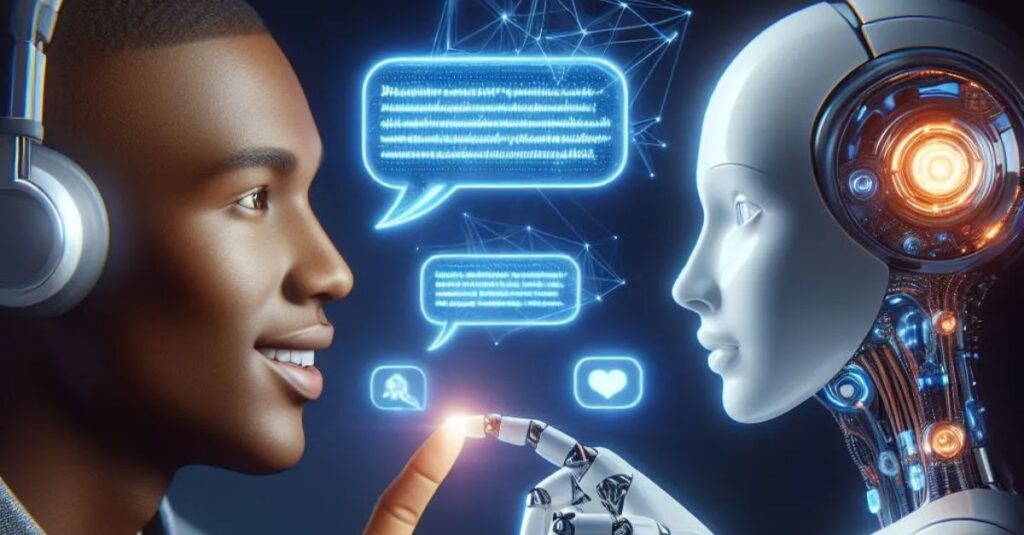Key Takeaways
- Are you wondering about the apt process for generating videos on Sora AI?
- Are you unable to access Sora AI and now searching the internet on how to access Sora?
- Read our latest blog, which will be your ultimate guide to using Sora AI for video generation.
Table of Contents
1. A few facts about Gen-AI video generation
- 2.1 Sora AI: Features
- 2.2 Sora AI: Pricing
3. Sora AI Video Generation: Step-by-Step Ultimate Guide
- 3.1 Step 1: Sora Open AI login
- 3.2 Step 2: Start Now
- 3.3 Step 3: Familiarizing with Sora AI Interface
- 3.4 Step 4: Upload an Image or a Video
- 3.5 Step 5: Preset Selection
- 3.6 Step 6: Choosing the Aspect Ratios
- 3.7 Step 7: Resolution Selection
- 3.8 Step 8: Video Length
- 3.9 Step 9: Variations Required
- 3.10 Step 10: Storyboard (optional)
- 3.11 Step 11: Text Prompts
- 3.12 Step 12: Generate
- 3.13 Step 13: During Video Generation
- 3.14 Step 14: The Output
5. Conclusion
6. FAQs
Sora AI is making heads turn with its amazing AI-generated videos with professional production quality.
Have you tried Sora AI yet?
If you are looking for an in-depth beginner’s guide with step-by-step instructions to use Sora AI for video generation, this blog is crafted for you.
But you do need a ChatGPT Plus or ChatGPT Pro subscription to use Sora AI for the time being.
A few facts about Gen-AI video generation
- Gen AI is used by 73% of Indians, 49% of Australians, 45% of Americans, and 29% of Britishers among the surveyed users.
- Almost 65% of Gen AI users are Millennials and Gen Z, and out of them, 72% are employed!
- Gen-AI video market resulted in a market share of USD 614.8 million in 2024, and it is expected to grow till 2030 at a CAGR of 19.9%.
Fig 1. A graphical representation of growth in the market share of Gen AI video production from 2020 to 2030. [Source: Grand View Research]
- Gen AI is preferred by 55% of consumers if it is used for sound effects on a video, TV series, movie, and more.
Fig 2: A graphical representation of the Gen AI usage and its reviews in various sectors of the entertainment industry. [Source: Statista]
What is Sora AI?
Sora Turbo AI, a Text to video AI, or an AI for creating video from text, is an early Christmas gift by OpenAI to all its paid ChatGPT users.
Although Sora was launched in February last year, this year’s version is quite a bit faster and develops real-time videos.
Using Sora AI, anyone can create a video, and the best part is it delivers the social media marketers with an easy tool for the best possible and quick short videos.
Sora AI: Features
Here are the features of Sora AI that you must be aware of:
- Video generation
Using Sora, you can craft videos from text prompts, image prompts, and video prompts using varied themes, styles, and more.
- Storyboard
Using Sora AI Storyboard, you can link two or more AI-generated videos to craft a storyline while allowing you detailed video editing as facilitated by traditional video software.
- Style Presets
Select from the list of presets available in Sora to make your video the best possible version of your idea and imagination.
- Remix Functionality
Sora offers Remix Functionality using which you can even remix existing videos by either replacing or reimagining elements in your video.
- Aspect Ratios
Choose from square, horizontal, and vertical aspect ratios depending upon the platforms on which it will be displayed.
- Community Feed
Always get inspiration from the various user-generated content and ideas in the community feed.
These features will ensure you know Sora enough to use it appropriately.
Sora AI: Pricing
Sora Turbo AI is not free; technically, you need to have a paid ChatGPT subscription.
With,
ChatGPT Plus
- You pay USD 20 per month.
- To get 50 videos that will be 5 seconds long while having either 480p or 720p resolution.
- You get a total of 1,000 credits per month.
ChatGPT Pro
- You pay USD 200 per month.
- To get 500 videos that can be 5 to 20 seconds long and in 480 to 1080p resolution.
- You get a total of 10,000 credits per month.
- You get unlimited Relaxed Videos after credits finish, i.e., the video generation will happen when the site has less traffic or a longer generation time.
- The best part of it is that you get No Watermark feature when a video is downloaded from Sora AI using ChatGPT Pro.
Now that you know everything that will come in handy in selecting the right subscription type of OpenAI Sora and more, let us delve into the step-by-step video generation.
Sora AI Video Generation: Step-by-Step Ultimate Guide
In just 14 simple steps, you can become a pro, from a noob questioning, “How to use Sora AI?”, at leveraging Sora for your gen-AI video projects.
Here we go,
Step 1: Sora AI login
- Log into Sora Turbo AI from Sora.com using the same email credentials used in your ChatGPT account.
Note: If unable to log in to Sora AI,
- Check if Sora AI is available in your country or not, as Open AI Sora UK and more do not cater to Sora service right now, and you will have to use VPN services.
- If it is available, then you will have to wait a little as Sora is facing a pretty steep demand amongst excited users across the globe.
- Keep checking regularly after some interval if you are able to log in or not.
- Contact Sora Support if this issue persists.
Step 2: Start Now
- Once you have logged in, you will get an option to watch the tutorial video; do watch it.
- The Start Now button will appear in the top right-hand corner of your screen.
- Click on that to begin.
Fig 3: A screenshot of the Sora AI interface. [Source: 9meters]
Step 3: Familiarizing with Sora AI Interface
- Before jumping off into creating a gen-AI video, it is advisable to familiarize yourselves with the Sora interface since functionalities like video length and resolution of your video will impact the credit count in your account.
- Agree to the Media Upload Agreement, which ensures you are above 18 years of age and are not misusing any media.
Step 4: Upload an Image or a Video
- There is a “+” sign at the start of the Sora AI interface, and it can be used to add videos and images for Sora AI’s perusal.
- You can even choose from the pre-loaded images and videos in the Sora AI library.
- Choose whichever suits you.
Fig 4: A screenshot of the “+” sign on Sora Interface. [Source: 9meters]
Note: Better results are garnered if a sample image or video is provided, as with only text prompts, the video generated has an AI touch, which is quite visible.
Step 5: Preset Selection in Sora AI
You can choose from the following presets:
- Balloon World
Use it to add a cartoonish & whimsical look with llarger-than-life shapes, bright colours, and a playful feel.
It is best for a target audience that contains children.
- Stop Motion
If you wish to craft a gen-AI video using Sora AI that has a stop-motion feature, then this preset will help.
It will help in bringing out uneven motions, subtle textures, and imperfections.
Fig 5: A screenshot of Presets in Sora AI. [Source: 9meters]
- Archival
It brings out the vintage look by adding grains, dust, scratches, and more visual effects.
It can also create the sepia tone or the faded colour effect, which is best for a target audience that likes aged stuff.
- Film Noir
It brings out the visuals of 1940s to 1950s films.
It is achieved by dramatic lighting, a dark & moody atmosphere, strong contrasts, and more.
It is best for a target audience that likes old movies.
- Cardboard & Papercut
It helps in making the resultant video have a look & feel of cardboard and paper.
- None
If you do not want to select any preset and wish to go by your prompts only.
Step 6: Choosing the Aspect Ratios
There are three aspects that you can choose from, and they are 16:9, 9:16, and 1:1.
Fig 6: A screenshot of Aspects ratios in Sora Interface. [Source: 9meters]
Step 7: Resolution Selection
Resolution selection differs depending upon which ChatGPT version you are using,
- ChatGPT Plus
480p or 720p (4x slower than 480p) resolutions
Fig 7: A screenshot of Resolutions in Sora Interface. [Source: 9meters]
- ChatGPT Pro
480p, 720p (4x slower than 480p), and 1080p (8x slower than 480p) resolutions can be chosen.
This slowness means the rendering time taken by OpenAI Sora Turbo to generate varies as per the resolution requirements.
Step 8: Video Length
Video lengths also vary as per the ChatGPT plan,
- ChatGPT Plus
Only a 5-second-long video can be crafted via Sora AI if using ChatGPT Plus.
Fig 8: A screenshot of Time durations available in Sora AI Interface. [Source: 9meters]
- ChatGPT Pro
It can generate 5-, 10-, 15-, and 20-second-long videos via Sora AI.
Step 9: Variations Required
Variations also depend upon the ChatGPT plan you are utilizing,
- ChatGPT Plus
Only 1 video variation will be generated by Sora AI in this plan.
Fig 9: A screenshot of the Variations menu in Sora Turbo AI interface. [Source: 9meters]
- ChatGPT Pro
You can generate up to 4 video variations by Sora AI when using this plan.
Step 10: Sora AI Storyboard (optional)
Using this feature, you can join two or more AI-generated videos to create a storyline.
Step 11: Text Prompts
Text prompts are the basis of the generative AI video creation, as they are the final directive to the Sora AI.
Fig 10: A screenshot of the Text Prompt on Sora interface. [Source: 9metters]
Sora Text prompts: Must Haves
The text prompts given to Sora AI must have the following:
- Specific directives must be given, such as instead of a “dog,” use “a brown-coloured golden retriever.”.
- Vivid language must be used to describe the scene in as much detail as possible.
- Setting the Mood is also important, for example “dreamy” ,”suspenseful”, or “humorous”.
- Style setting helps in which art style to incorporate, such as film genres, animation, and more.
Step 12: Generate
Click on the “↑” or the up-arrow button to start the video generation in Sora.
Depending upon the options selected and the text prompt given, your video generation will occur.
So, be a little patient while Sora does its magic!
Fig 11: A screenshot of “↑” or the up-arrow button on Sora interface. [Source: 9meters]
Step 13: During Video Generation
You can check the current progress and the open projects by clicking on the top right corner which mentions the number of projects being worked upon at the moment.
If you have multiple projects running, you can click on the particular project in the drop-down menu to see its current status.
Fig 12: A screenshot of the various video projects on Sora. [Source: 9meters]
Step 14: The Output
You will get the video that you have been waiting for, along with variations if working with the ChatGPT Pro plan.
By following these steps, you can easily optimize usage of the limited credits so that you don’t waste them all on experimenting.
Sora AI: Best Practices
Here are best practices that will make your Sora experience even better:
- Be Descriptive
Via a descriptive text prompt, you ensure that the video created will be greatly aligned with your vision.
- Experiment
Always be open to experimenting with different aspects and presets so that you know how to leverage the true potentials of Sora when you are working for a client.
- Engage with Community
The Sora community is a rich learning space, and leveraging them will help you deliver even better results.
- Stay Updated
Always keep an eye on the updates from OpenAI regarding Sora , as that will help you in garnering an extra edge.
In short, don’t let the creator in you die and make the most of Sora.
Conclusion
Sora has become a leading game changer in the gen-AI video generators.
Since it comes free with ChatGPT subscriptions, it thus makes it ideal for the creators and thought leaders who are already leveraging ChatGPT to excel in their domains.
Thus, whether you wish to create an ad video, an explainer video, an artistic video, or more, do leverage the generative AI video creation prowess of Sora.
So, use Sora Turbo AI now and share your Sora Open AI review in the comments below.
Wildnet Technologies is a leading digital transformation company in India that helps its clients leverage the best AI tools via our software consulting services, like OpenAI Sora and more, to ensure maximum market capture.
If you would like to know more,
- Application Maintenance & Updates in 2024: Upgrade or Phase Out!
- AI-driven Web Development: The Future of Web Development Services
- Wildnet’s Digital Yum (our weekly newsletter containing the thought leadership’s POV regarding the latest in the digital world)
Connect with us now at info@wildnettechnologies.com and get the AI boost via Sora Turbo AI.
FAQs
FAQ 1: Is Sora OpenAI free for all?
Ans: Sora is accessible and free only for paid ChatGPT users.
With ChatGPT Plus, users get 1000 credits or roughly 50 videos, while with ChatGPT Pro, you can get 10,000 credits or roughly 500 videos.
FAQ 2: What types of videos can be generated by Sora?
Ans: Be it an educational video (explainer or animated), artistic marvels, personalized messages (paid ads and greetings), or product demos, Sora has got your back.
FAQ 3: How detailed can the text prompts be for Sora AI?
Ans: Text prompts can be as detailed as possible.
It can include,
- Cameras to use
- Camera angle to work with
- Emotional tones to highlight
- And much more.
FAQ 4: Can you explain the Sora’s credit usage?
Ans: Credits are used to generate videos with Sora and are dependent on the use of varied resolutions as well as the time duration of the video,
- 480p square will take 4 credits for a 5 to 20 seconds video.
- 480p will take 5 credits for 5-10 seconds video while 10 credits for 15-20 seconds video.
- 720p square will take 6 credits for 5 seconds, 9 credits for 10 seconds, and 15 credits for 15-20 seconds videos.
- 720p will take 12 credits for 5 seconds, 24 credits for 10 seconds, and 36 credits for 15-20 seconds videos.
- 1080p square will take 20 credits for 5 seconds, 40 credits for 10 seconds, and 70 credits for 15-20 seconds videos.
- 1080p will take 40 credits for 5 seconds, 80 credits for 10 seconds, and 140 credits for 15-20 second-long videos.
It is notable that the Sora credits are not cumulative and cannot be carried forward to the next month. So, choose your video’s specifications accordingly.
FAQ 5: Can I buy more credits once the monthly allocation is depleted?
Ans: If you are using ChatGPT Plus and your credits have run out for a month, you can only upgrade to ChatGPT Pro for more credits.
After you run out of the credits provided for the ChatGPT Pro plan, then you can switch to relaxed videos.