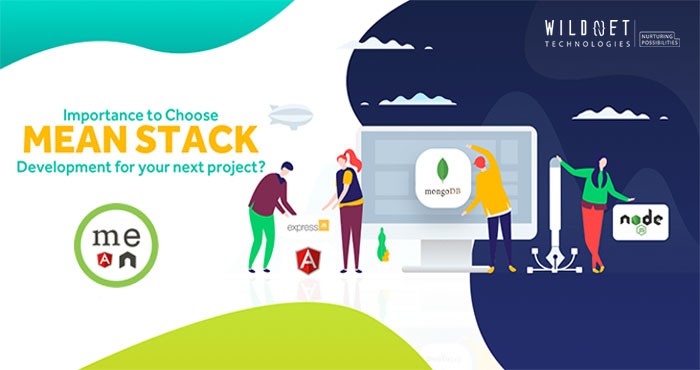Running a small business on a tight budget while aiming to drive as many conversions as possible can feel like a daunting challenge. Fortunately, Google Ads offers powerful solutions to turn your limited resources into a revenue-generating machine. When managed effectively, Google Ads can transform website traffic into leads and skyrocket sales. However, without proper oversight, these campaigns can quickly drain your funds without delivering results. That’s where smart budget management comes in—ensuring every dollar spent works hard to maximize conversions on a budget with Google Ads.
In this comprehensive guide, we’ll explore actionable strategies to help small business owners, digital marketers, and growth enthusiasts optimize their Google Ads campaigns. From setting clear goals to leveraging advanced tools, you’ll learn how to stretch your budget further and boost conversions without breaking the bank. Let’s dive into how Google Ads can help you achieve more with less.
Understanding Google Ads Budget Optimization for Conversions
To maximize conversions on a budget with Google Ads, you need to master budget optimization. This isn’t about spending less—it’s about spending smarter. Optimization means aligning your ad spend with strategies that deliver the most conversions for the least cost. Google Ads offers two primary bidding approaches: manual and automated. Each has its strengths, and the key is choosing the one that fits your time, goals, and budget constraints.
- Manual Bidding: Gives you control over individual bid amounts, ideal for fine-tuning costs but time-intensive.
- Automated Bidding: Saves time by letting Google’s AI adjust bids to hit your conversion targets, perfect for busy small business owners.
Balancing these strategies is the first step to ensuring your budget fuels conversions, not waste.
Setting Campaign Goals to Drive Conversions
Clear goals are the foundation of maximizing conversions on a budget with Google Ads. Without them, you’re throwing money at the wall and hoping it sticks. Define what success looks like—whether it’s driving sales, generating leads, or building brand awareness. These objectives guide your keyword choices, bidding strategy, and budget allocation.
For example, a small retailer might aim to boost online purchases, while a service provider might focus on lead forms. Measurable goals let you track progress, tweak campaigns, and ensure every cent contributes to conversions. This clarity simplifies budgeting and keeps your efforts laser-focused.
Choosing the Right Bidding Strategy for Maximum Conversions
Your bidding strategy directly impacts how effectively you maximize conversions on a budget with Google Ads. Here’s how to pick the best one:
- Manual Bidding: Set cost-per-click (CPC) limits yourself. It’s hands-on and great for controlling costs, but it demands constant attention.
- Automated Bidding (Maximize Conversions): Let Google’s AI optimize bids to get the most conversions within your budget. It’s efficient and ideal for small businesses with limited time.
Align your choice with your campaign goals. If conversions are your priority, automated bidding can save time and deliver results, making it a budget-friendly option.
Leveraging Keywords to Stretch Your Budget
Keywords are the backbone of any Google Ads campaign, especially when you’re trying to maximize conversions on a budget. Focus on intent-driven, long-tail keywords—like “affordable plumbing services near me”—which are less competitive and cheaper than broad terms. Google’s Keyword Planner is your ally here, offering insights into keyword costs, trends, and search volume.
Smart keyword selection ensures your ads reach users ready to convert, not just browse. This precision minimizes wasted spend and boosts your conversion rate, making your budget work harder.
Enhancing Ad Relevance to Cut Costs and Boost Conversions
Ad relevance is a secret weapon for maximizing conversions on a budget with Google Ads. When your ads match user intent, your Quality Score improves, lowering your CPC and improving ad placement. Craft conversational ad copy that addresses pain points—like “Need a quick fix? Call now!”—and include relevant keywords.
High relevance means your ads reach the right people at the right time, reducing costs while driving more conversions. It’s a win-win for budget-conscious campaigns.
The Power of Quality Score in Conversion Optimization
Quality Score is Google’s rating of your ad’s relevance, landing page experience, and expected click-through rate. A high Quality Score (7-10) can lower your CPC and secure better ad positions, helping you maximize conversions on a budget with Google Ads. Improve it by:
- Writing targeted ad copy.
- Optimizing landing pages for speed and relevance.
A strong Quality Score stretches your budget further, delivering more conversions for less.
Advanced Techniques to Maximize Conversions on a Budget
Ready to take your Google Ads game up a notch? Advanced budgeting techniques can supercharge your campaign’s performance, ensuring every dollar drives conversions. These methods leverage Google’s features to target the right audience at the right time, even with a minimal budget.
Geo-Targeting and Ad Scheduling for Precision
Geo-targeting and ad scheduling are budget-friendly ways to maximize conversions on a budget with Google Ads. Show ads only in locations where your customers are—like a 10-mile radius around your store—and schedule them for peak times, such as evenings or weekends. This precision cuts waste and focuses your spend on high-conversion opportunities.
Using Ad Extensions and Negative Keywords
- Ad Extensions: Add free extras like call buttons or location info to your ads. They boost visibility and click-through rates without extra cost.
- Negative Keywords: Block irrelevant searches (e.g., “free” or “DIY”) to avoid wasting budget on non-converting clicks.
Together, these tactics optimize your spend and drive more conversions within your budget.
Analyzing and Adjusting Your Budget for Better Results
Constant analysis is key to maximizing conversions on a budget with Google Ads. Monitor metrics like clicks, conversions, and cost to spot trends and inefficiencies. Shift budget to high-performing ads or keywords, and cut underperformers. This data-driven approach ensures your limited funds fuel conversions, not flops.
Conversion Tracking and Data Insights
Set up conversion tracking to see which ads lead to sales or sign-ups. Analyze this data to identify patterns—like which keywords convert best—and adjust your strategy accordingly. This insight helps you allocate budget to what works, maximizing conversions without overspending.
Seasonal Adjustments and Performance Metrics
Adapt your budget to seasonal trends—like holiday shopping spikes—to capture more conversions. Use performance metrics (e.g., conversion rate, ROI) to guide adjustments. This flexibility ensures your budget aligns with profitable opportunities year-round.
Automation Tools for Budget Efficiency
Google Ads’ automation tools—like the “Recommendations” tab—streamline optimization, saving time and boosting conversions. They suggest budget tweaks, keyword additions, and more, helping small businesses maximize conversions on a budget with minimal effort.
Google Ads Editor and Smart Campaigns
- Google Ads Editor: Perfect for bulk edits, this free tool simplifies budget adjustments across large campaigns.
- Smart Campaigns: These AI-driven campaigns automate targeting and bidding, ideal for small businesses seeking conversions with little manual work.
Both options make budget management easier and more effective.
Machine Learning for Smarter Budgeting
Machine learning in Google Ads predicts user behavior, optimizing bids and placements for maximum conversions. It identifies high-converting segments and adjusts your budget in real-time, ensuring your limited funds target the best opportunities.
Final Thoughts on Maximizing Conversions on a Budget with Google Ads
To maximize conversions on a budget with Google Ads, combine clear goals, smart bidding, and ongoing optimization. Use Google’s tools—like Smart Bidding and conversion tracking—to stretch your dollars further. Stay proactive, monitor performance, and adapt to changes in the platform or market. With this approach, even a tight budget can deliver impressive results, turning clicks into customers and growing your business efficiently.
Read More