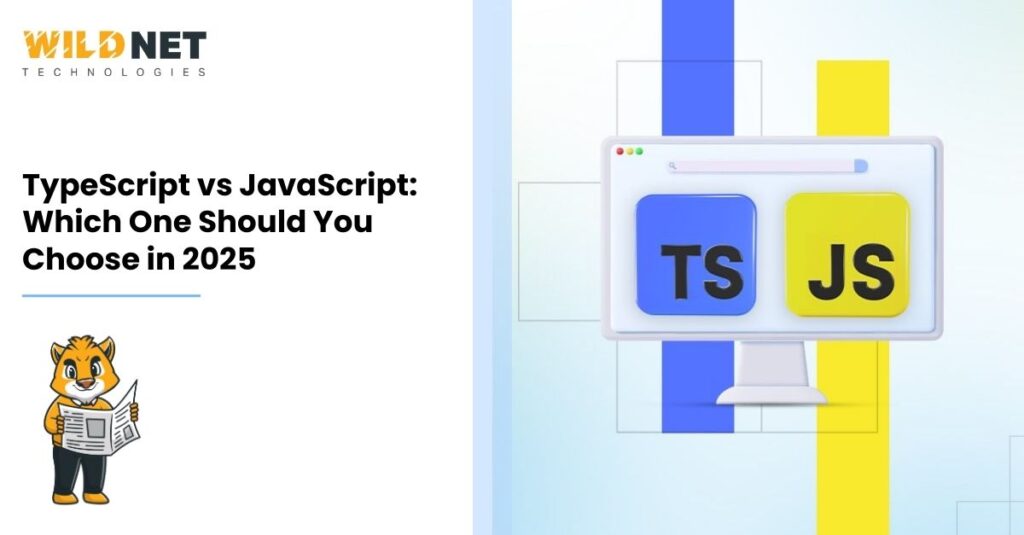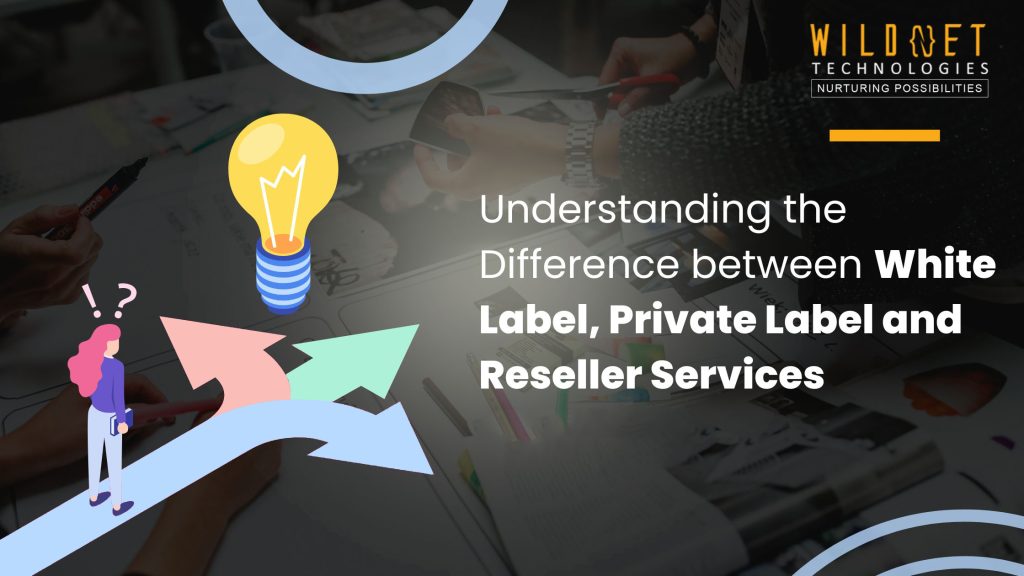Key Takeaways
> If you wish to compare Javascript vs Typescript, we have just the blog for you.
> After reading this blog, you will have an in-depth comparison of TypeScript vs JavaScript in 2025.
> Only with this information, can you make an informed business decision to choose either of them for your next web development project.
Table of Contents
2.1 Key Features of JavaScript
3.1 Key Features of TypeScript
- TypeScript vs JavaScript: Key Differences
- TypeScript vs JavaScript: Pros & Cons
- TypeScript vs JavaScript: When to Choose Which One?
6.1 TypeScript vs JavaScript: Is there a Hybrid Approach?
When it comes to web development projects in 2025, making an informed choice between TypeScript and JavaScript is crucial.
Both languages have evolved significantly, and comparing them in 2025 is essential to understand their current standing.
TypeScript is increasingly important for large-scale applications, while JavaScript remains a strong choice for small-scale apps.
Whether you’re a business owner, project manager, web developer, or tech enthusiast, this comparison blog will provide valuable insights about TypeScript vs JavaScript.
A Few Facts About TypeScript vs JavaScript
- JavaScript has been the backbone of the web for over two decades.
- JavaScript projects take 2.3 seconds of build time, while TypeScript projects take 3.1 seconds.
- TypeScript, a superset of JavaScript, was developed by Microsoft in 2012.
- TypeScript has gained wide adoption due to 85% of Node.js developers preferring it for enterprise applications.
- In terms of runtime performance, JavaScript is at 100% while TypeScript is at 99.8%.
What is JavaScript?
JavaScript has been the backbone of the web for more than two decades, enabling interactivity and dynamic content.
It is the primary front-end language used in major browsers and has facilitated the rise of popular frameworks and libraries like React, Angular, and Vue.
Fig 1: A graphical representation of JavaScript.
Key Features of JavaScript
It is time to get to know the key features of JavaScript, and here they are:
Cross-platform, Dynamic, and Flexible
JavaScript runs on various platforms and offers dynamic typing.
It also is quite useful for cross-platform development, saving a lot of resources, cost, and time-to-market.
Server-side and Client-side Usage
JavaScript can be used on both the server side (Node.js) and client side.
Extendable and Versatile
JavaScript is capable of building mobile, web, and desktop applications.
Lightweight and Easily Understood
JavaScript is way easier to learn and implement.
Now that you know about JavaScript, it is time to know about TypeScript.
What is TypeScript?
TypeScript is a superset of JavaScript developed by Microsoft in 2012.
It introduces modern features, static typing, and interfaces to make websites more scalable & robust.
TypeScript code can run seamlessly on JavaScript platforms.
Fig 2: A graphical representation of TypeScript.
Key Features of TypeScript
The key features of TypeScript are as follows:
Supports ES6 (ECMAScript)
TypeScript is compatible with the latest JavaScript standards.
Convertible to JavaScript
TypeScript code can be easily converted into JavaScript.
Enhanced Productivity
Static typing and other features of TypeScript boost developer productivity.
Annotations and Static Typing
TypeScript improves code clarity and helps catch errors early via annotations & static typing.
With the basic information imparted, let us compare the two: TypeScript vs JavaScript.
TypeScript vs JavaScript: Key Differences
With the below-mentioned key differences when comparing TypeScript vs JavaScript, your business will know how and why one of them is a better choice for your next development project.
| Attributes | TypeScript | JavaScript |
| Error Checking | Compile-time | Run-time |
| Typing | Static | Dynamic |
| Scalability | High | Moderate |
| IDE Support | Enhanced | Basic |
| Learning Curve | Higher | Lower |
| Compatibility | Superset of JavaScript | Universal |
Fig 3: A tabular comparison of TypeScript vs JavaScript.
Let’s explore the key differences between TypeScript and JavaScript in detail for your in-depth understanding.
Error Checking
Error checking is an essential attribute when it comes to choosing a programming language.
JavaScript:
In the case of JavaScript, debugging typically occurs at run time, which can lead to longer debugging periods.
TypeScript:
While with TypeScript, debugging occurs at compile time, making error detection and resolution faster & more efficient.
Typing
You might not know it, but there are two types of typing, and each has its benefits & drawbacks.
JavaScript:
It offers flexibility through dynamic typing.
TypeScript:
It reduces flexibility with static typing but minimizes bugs and errors in the long run.
Scalability
The development projects of the 21st century need to be scalable because the technologies are changing rapidly and the AI era has just begun.
JavaScript:
JavaScript is best suited for small to medium-sized applications.
TypeScript:
TypeScript, on the other hand, is ideal for large-scale applications due to its consistency and maintainability features.
IDE Support
IDE, or integrated development environment, helps software programmers work on their software code efficiently.
JavaScript:
This development framework can work with any editor but might require extensions for enhanced productivity.
TypeScript:
In the case of TypeScript, it enjoys robust support in modern IDEs like Visual Studio Code, providing autocompletion, refactoring, and code navigation to accelerate development.
Learning Curve
If you are new at both languages, then the learning curve is also an important factor.
JavaScript:
JS, or JavaScript, is easier for beginners to learn.
TypeScript:
TS, or TypeScript, is designed for developers with some experience.
Compatibility
Finally, the compatibility of the programming languages is vital to know beforehand.
- Both are quite compatible.
As the detailed comparison is over between TypeScript vs JavaScript, it is time to get to what your business and/or development project hopes to gain or lose from both.
TypeScript vs JavaScript: Pros & Cons
Only when we pit the two, i.e., TypeScript vs JavaScript, in terms of their pros & cons, will your business get the final picture?
| TypeScript | JavaScript | |
| Pros | Static typing leads to easy detection of errors. | Simplicity leads to rapid prototyping. |
| Better IDE support makes development faster and more efficient. | Omnipresent in all browsers | |
| Boosted Scalability leads to easier handling of larger codebases. | Vast Community Support | |
| Typescript’s annotations help developers easily understand the data structure and functions. | Lower Setup requirement as compilation steps not needed. | |
| Cons | Its learning curve is quite steep. | Error checking takes time as it is done during code compilation. |
| It takes a longer time to set up and compile, as it first needs to be compiled in JavaScript. | Not suited for larger projects as it becomes complex. | |
| It is too much work for a small-scale application. | With dynamic typing, data tracking and management become difficult, especially in enterprise applications. |
Fig 4: A tabular comparison of TypeScript vs JavaScript with respect to their Pros and Cons.
We are sure that you must be almost on the edge of your seat, waiting to start your next website development project with the best possible coding language.
TypeScript vs JavaScript: When to Choose Which One?
Finally, we bring to you the most important question and the answer to it.
Choose TypeScript for:
Enterprise applications, complex projects, and projects requiring long-term maintenance.
Choose JavaScript for:
Smaller projects, prototyping, dynamic applications, and learning & development.
This much clarification is enough to help you develop or own the best website in 2025 and beyond.
TypeScript vs JavaScript: Is there a Hybrid Approach?
But if your developers wish to use both, or maybe your business functionalities require the best of both, yes, a hybrid approach is possible.
You can start with JavaScript and integrate TypeScript where needed.
Frameworks and libraries like React, Node, & Angular support both JavaScript & TypeScript.
Conclusion
Unless you anticipate your development project becoming massive, JavaScript is often the better choice. It is cheaper, easier, and facilitates faster development.
However, for larger, more complex applications, TypeScript provides significant benefits in terms of maintainability and scalability.
In a nutshell, since JS code can be changed to TS code, try JS in the start and scale accordingly if your requirements are not massive.
Wildnet Technologies is a leading Website Development company in India that is helping its clients with their websites’ development as well as digital transformations using both TypeScript and JavaScript.
We cater to the development projects under our Design & Development Division, while if you need contractual website experts, we deliver that via our IT Staff Augmentation services.
If you would like to know more,
> 16 Essential Website Features to Improve Your Online Presence in 2025
> Top Software Development Frameworks for 2025: What You Need to Know
> Wildnet’s Digital Yum (our weekly newsletter from the thought leadership’s desk regarding the latest in the digital world)
Connect with us now at info@wildnettechnologies.com and own the best website in your domain.
FAQs
FAQ 1: Is TypeScript better than JavaScript?
Ans: In some ways, yes, because TypeScript is beneficial for complex, large-scale projects that require long-term maintenance.
But other than that, JavaScript is the best.
FAQ 2: What is the main difference between javascript and typescript?
Ans: The main difference between typescript and javascript lies in their typing systems.
TypeScript uses static typing, which aids in debugging but has a steeper learning curve, while JavaScript uses dynamic typing, which is easier to learn but can lead to longer debugging times.
FAQ 3: Is it possible to convert TypeScript to JavaScript?
Ans: Yes, it is easy.
Follow these steps to convert TypeScript into JavaScript:
- Write the TypeScript code in a file (e.g., “x.ts”).
- Install TypeScript locally via a package manager.
- Use the “tsc” command to compile the TypeScript code to JavaScript.
- Run the JavaScript code using Node.js.
FAQ 4: Can I convert JavaScript code to TypeScript?
Ans: Yes, since TypeScript is a superset of JavaScript, you can convert a JavaScript codebase to TypeScript by gradually adding TypeScript files as per your requirements.
FAQ 5: How can Wildnet Technologies help my business with TypeScript and JavaScript?
Ans: Wildnet Technologies has been working with clients across the globe and delivering them the best possible websites.
We do this by ensuring that our website developers are up-to-date with the latest web development trends & technologies.
Over our decade-long journey as website developers, we have developed more than 1150 websites across 12+ industries for all sorts of businesses, be they startups, mid-sized, or Fortune 500s.
We guarantee client satisfaction via agile development methodologies and in-depth knowledge of both TypeScript & JavaScript.