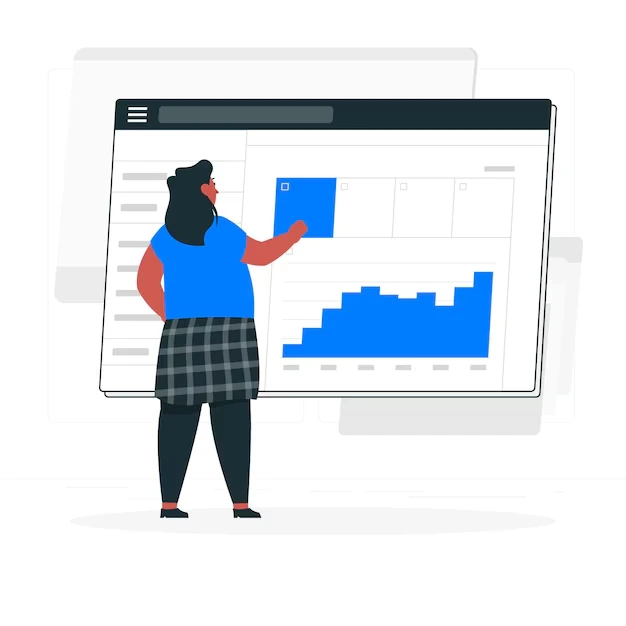The online experience is only sometimes seamless; you often encounter hurdles, including HTTP errors.
One such standard error is a 410 status code. But what does this error mean specifically?
It’s a sign that the webpage you are searching for has been laid off permanently, and unlike other errors, this one is for good.
In this post, we will go deeper into the detailed specifics of the 410 status code, its effects on SEO, when it is applicable, and how to take it. So, without wasting any time, let’s begin!
What Causes Error 410?
Error 410 is an HTTP status code, an abbreviation for “gone.” It simply means that a requested resource has been definitively deleted and will no longer be available.
A 410 status code does this and goes a step further; it is much more concrete than it indicates that a resource was deleted or is permanently gone. There’s no chance of that resource returning in the future.
When website owners intentionally remove content, this status code is communicable to search engines. It allows them to remove the said URL from their index easily.
Such an error is beneficial in making the structure of a website less complicated and well-organized since many web pages can lead to a 410 error. It is essential to note that this type of error can only be solved by the site’s administrator and not the Users themselves.
The Distinctions of Error 410 from Other Status Codes
Notably, 410’s HTTP status code differs from other HTTP errors, such as 404. For example, 404 states a particular resource is not found but can be restored in the future, whereas 410 states the resource is gone forever.
This helps users and search engines understand the actual state of a resource. Other status codes, such as 301, which talk about moving a resource rather than deleting it, are also essential to understand. This set of concepts is critical for effectively running a website.
Another benefit of using the correct status code is that search engines will take care of each resource as intended. A core benefit of this is increased site performance within search engines.
The Arguments about 410 Status Code and SEO
Concerning search engine optimization, the use of 410 status codes is beneficial as well. This is because it tells search engines not to index a resource due to its non-existence.
This aids in removing unwanted materials from the search results. In the long run, cleanliness can improve your site’s SEO functionality.
The 410 should only be considered when necessary. Unintentional deletion of important pages can be disastrous to traffic and ranking positions. A lot of caution is fitting.
When the Content Must be Completely Removed, 410 is The Answer
This error message indicates firms or businesses to remove the items entirely as they may have been out of use or never required. The availability of the page is next to impossible.
Similarly, webmasters will apply this code when either taking down older content or changing the appearance of their sites. It ensures that there will be a site with not just a new look but a new structure.
Similarly, be careful not to take this code lightly, as it is permanent. Instead of always resorting to this, it is best to move important content to another location.
How Can One Use 410 Status Code
This is a server-coded error, which means this error code cannot be generated without altercations in the server settings. This location permits a person to select what HTTP response will be given for the URL, similarly to the previous one.
Webmasters can edit a .htaccess file or apply server response headers to declare a status of 410 for an object. This makes sure that the server will indeed notify browsers and search engines.
It is often possible to reconfigure how a 410 error is displayed. This can benefit users by helping them navigate the removal pages.
As A User How To Deal With 410 error
This means that the content in question will not be able to be seen again as it was secured. This is the only method to solve this problem for users, as it is solely up to the owners of the websites.
If finding specific documents is difficult, look at related sections within the same website. This can be done using the website’s menu or the search option.
Summary
A 410 status code will act as an effective tool for site owners. It is indirect but effective communication that a particular web page has been removed and cannot be restored.
Good coding practice enhances site administration and the efficiency of the site. Knowing the ramifications of such a measure helps improve the SEO and the content strategy. Consider this with caution as it affects the performance of the web greatly.
Wildnet Technologies is a leading digital marketing company in India that has had the pleasure of nurturing 4100+ clients and generating more than USD 150 million in revenue over our 17-year-long journey.
Read More
- What is 401 Status Code In Detail
- Understanding the 422 Status Code in APIs
- Low code development tools for Cross platform Applications
- Fintech Software Trends: The Emergence of Low-Code Development
- No-code Development: Its Impact on Future
- Cracking the Code of- off page seo techniques
Faq
1. What is HTTP Error 410?
HTTP Error 410, also known as “Gone,” indicates that the requested resource is no longer available on the server and has no forwarding address. Unlike a 404 error, which may mean the resource is temporarily unavailable or not found, a 410 error explicitly states that the resource has been permanently removed.
2. What causes HTTP Error 410?
HTTP Error 410 is typically caused by:
- The website owner intentionally deletes a webpage or resource.
- Content is being retired without setting up a redirection.
- Changes in URL structure where old URLs are not redirected to new ones.
- Expired content that is no longer relevant or required, such as promotional pages or time-sensitive offers.
3. How is HTTP Error 410 different from HTTP Error 404?
The main difference between HTTP Error 410 and 404 lies in their implications:
- 410 Gone: The resource is permanently removed, and the server indicates it will not return.
- 404 Not Found: The resource is not found, but it may still exist or return.
4. How can website owners fix HTTP Error 410?
To address HTTP Error 410:
- Set up 301 redirects for important removed pages to relevant active pages.
- Ensure that intentionally deleted resources serve a proper 410 response if no alternative is available.
- Use Search Console or equivalent tools to monitor and address any unintended 410 errors.
5. Is HTTP Error 410 bad for SEO?
Yes, HTTP Error 410 can negatively affect SEO if critical or valuable pages return this error without redirection. Search engines may deindex these pages, leading to a loss of traffic. However, a 410 response is considered the best practice for intentionally removed pages, as it communicates clearly to search engines that the resource is permanently gone.