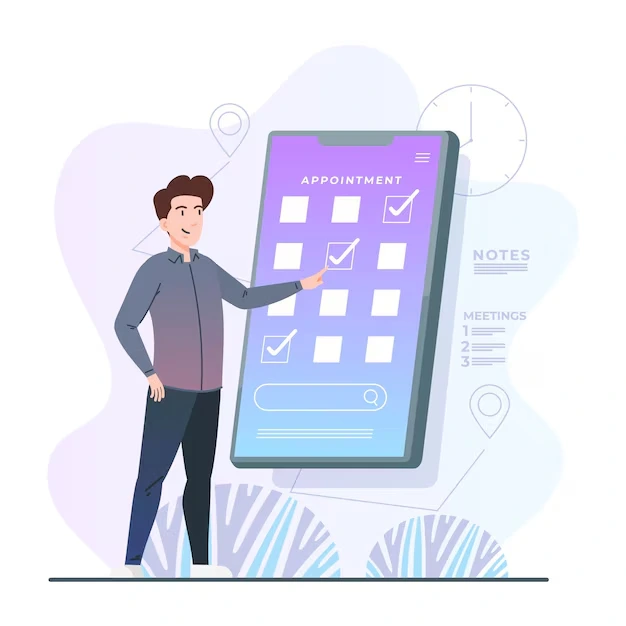As we approach the future, it is undeniable that there will be multiple applications that are effective, too. But how would one decide if an application is effectively good?
The answer is in the third dimension of the app: the app experience quality. Two key components, User Experience (UX) and User Interface (UI), generally determine this.
UX concentrates on the general impression the application’s properties create. It is how pleasant the app usage is, how easy it is to navigate, and how the user attains goals.
On the other hand, UI deals with the visual aspect and the physical placement of these elements within the app. This includes the design of the screens, buttons, and icons that the user will be working with.
Although many users perceive these factors individually, two components are responsible for the qualitative app experience. This article will delve into these components, shedding light on their importance and addressing what the best and most optimized app design can do.
A High-Quality App Experience: The Appeal
A high-quality app experience is one that appeals to users who seek value in it. It serves its purpose, both functional and aesthetic, in such a manner that they complement each other. Users should benefit from the fluidity of the experience with the absence of any ‘obnoxious’ lags and clutter.
Such an experience requires attention to form and function. The app must serve its main purpose effectively while being aesthetically pleasing. This balance guarantees that users will not only return to the app but are also likely to give it good referrals. It is important for developers to comprehend and attain this balance to be among the many applications on the marketplace.
The First Key Component: User Experience (UX)
User Experience, or UX, is all about the user’s interaction with the product and the experience created by using it. It accentuates how the app encapsulates the user, aiming for the highest satisfaction possible. When users like the way an app is designed, they are more likely to use it repeatedly.
Key aspects of UX highlight the ease with which a user can carry out an operation or navigate the app. Minimizing the number of clicks a user requires to perform a task is important. Streamlining user paths enhances user experience.
Additionally, UX includes applying user feedback and testing to define what users want. This helps improve the app and properly position it to the audience. Extrapolating based on user feedback should be emphasized.
- To achieve great UX, there are basic rules that one has to follow. These are:
- Simple steps that allow users to perform specific activities within the interface quickly.
- Familiar and logical structure and sequence to the same interface.
- Prompt execution of actions to fulfill user commands.
- Intuitive graphics that help lead users.
UX should always be given high regard when aiming for better app experiences for end users.
The Role of Intuitive Design
One of the goals of UX is to ‘reduce’ the amount of overwhelming choice. A user shouldn’t even have to think about performing an action and should need minimal effort to do so. When the design is simple and functional, the users’ cognitive load when navigating is eliminated.
An interactive app should understand common user behaviors and trends to provide the simplest responses. This translates into a logical structure flow directed at users to eliminate confusion. Intuitive design should also help users master the app, thereby making it easier to use.
For intuitive design to be achieved, developers should employ layouts that run the user’s thoughts while they are using the app. In simple words, information should be structured according to its natural order. The goal of coordinated designs is to empower users and minimize the chances of their frustration-provoking mistakes.
Importance of Responsiveness and Performance
Responsiveness toward actions, as well as performance, are directly related to the experience of the end users. People expect apps to be available as soon as they click the application button and be responsive when under any commands. An app that works well – builds trust and fun.
Annoying performance will, of course, lead to the common problem of everyone hating the app and never wanting to use it again. That is why working on performance for absolute optimization is very important. This also applies to the speed of loading and smoothness between different pages of the application.
Moreover, responsive design maintains usability on different devices. The application must be optimized for any screen size. Users are kept in the loop and entertained by providing responsive and efficient performance.
Personalization and User Feedback
It is obvious that any app must have a certain level of customization—personalization, as it is referred to in the AppSure case. Opportunities to separate application elements increase the user’s interaction level. Each user comes to appreciate something more appropriate for him or her.
User feedback is another important priority. People have to have some views on their considering apps, and they have to have flexible apps. A system’s feedback can assist in understanding what can be done differently, in what direction to move, and how to innovate.
When approaching personalization, consider user demographics and habits. Include personalized configurations, recommendations, and content. Also, make it easy for users to give feedback about the system, letting them know that their comments are important and will inform the next update.
In more detail, the UI segment pertains to the visual element of the application design that a user engages with. This is the first point of attention and the first action performed when someone launches an application. A poorly created UI, on the other hand, can frustrate users and encourage them to use the application.
A good UI is simple, beautiful, and easy to use. It attracts users without burdens. Finding the right placement for creativity and usability is fundamental in UI.
A UI has three components: layout, typography, and color. It is essential that these components work together as one. People need to see consistent branding elements throughout the interface.
Keeping Aesthetics and Purpose in Balance
While important, aesthetics should never be more important than purpose. A well-designed app might be impressive, but it is a disaster if users are unable to carry out tasks effectively. Everything in the UI must be functional.
Superficial decorations should not come before user expectations. The goal is to develop a nice-looking but functional interface. This ensures that both the users and the utility of the application do not suffer.
The Importance of Graphics
Graphics are the major determinants of an app’s first impression. They are icons, pictures, and graphical features that gaud up the interface. Understanding the importance of these graphics increases user satisfaction.
For example, animations improve the flavor of interactions. However, they should not be overused because they decrease an app’s speed. Good visual design makes it easy for a user to move around the application.
The elements of color scheme design and typography are also kept from the attention of specialists. Your choice of colors has a great impact, as it can elicit the emotional response you intend from consumers and assist them in identifying your brand. Typography should remain readable so that everyone who sees the content can still read it.
Navigation and Content Clarity
Clear navigation is one of the major contributors to high user satisfaction, which in turn leads to better retention rates. Users should not have to spend time searching for available elements and information in the application. Difficulty in navigation causes anger in users, which may result in discontinuation of the application’s use.
Content clarity is another issue that is also of great concern when dealing with content understanding. Users are likely to seek only the essential information in a clear arrangement. Instead of allowing excess content, whitespace management ensures that the content has room to exist.
In the end, a consistent and aesthetically pleasing UI provides the user with an effortless experience as they complete tasks and navigate through the app’s pages. Users should feel relaxed and explore the application’s features as they see fit. Clear and well-structured navigation and content complement each other and positively contribute to the overall final grade for the application.
Combining UX and UI Elements for a Consistent Experience
For an application to perform exceptionally well, there should be uniformity between UX and UI. On one hand, UX is all about the practicality of the application and user satisfaction, while UI is all about the visual aspects to interact with. But when they work together as they should, it can be a great, captivating experience.
Integration emerges as an essential tool when integrating the app, without which so much is bound to fail. UI captures the user’s attention, while the UX assists in efficiently satisfying the user’s requirements. When these components are properly adjusted, developers are able to make an application that is not only visually appealing but also operates smoothly, delivering what the users expect and leading to further use. It is important to note that the correlation between UX and UI is critical in determining the app’s overall success.
Beyond the Basics: Additional Considerations for App Quality
Creating an effective app goes beyond just the UX and UI design. Plenty of additional factors are equally, if not more important, in determining the app experience and its success in the location.
For an app to stand out in today’s competitive marketplace, it must consider many such variables. It involves a number of additional features that improve the use while allowing the seamless meeting of specific objectives. More of these factors include:
- Protection of user data through privacy and security policies
- Regular updates for bug fixes and new content
- Ability to grow with the number of users
- Ability to run in different gadgets to widen the audience
Features that are availed to all users regardless of their status
These factors will make the apps better and even more appealing. Developers who address these factors build trust and improve user retention. A holistic development approach is what most of the time, makes a good app a great app.
Security and Privacy
An app can only be complete with added security features. Users should be assured that all of their data will be kept secure and private. To gain users’ trust, extraordinary tactics should be adapted to protect user data.
Regular Updates and Scalability
There is a saying that gives an app a new lease of life. Regular updates should fix bugs, improve functionality, and introduce new features timely. Both of these features are significant, as they will allow the app to grow as the user base increases.
Cross-Platform Compatibility and Accessibility
Cross-platform compatibility can increase the app’s audience. Correct app usage, together with accessibility options, can make people with disabilities satisfied with the app and contribute to the expansion of app inclusivity.
Conclusion: The Path to a High-Quality App Experience
To sum up, the final quality of a delivered app experience depends on how well the UX and UI work together as a unit. Focusing on how the application looks, its responsiveness across devices, and smooth usability should give Citibank customers the satisfaction they deserve. With more focus on the critical components and some extra aspects, developers can deliver apps that will be beneficial to the end user and most likely exceed their expectations.
Wildnet Technologies is a leading app and website development company in India and caters the best possible and latest tech infused development via our design and development services.
Read More
- Building Scalable Web Applications: Key Points for Long-Term Success
- Cross-Platform Mobile App Development: Balancing Performance & UX
- Mobile Apps for Emerging Markets: Optimization Strategies for Global Reach
- Progressive Web Apps (PWAs): A Step-by-Step Guide to Build them
- How do Google app campaigns help both marketers and users?
- Why Is Conversion Tracking Critical For Google App Campaigns?
Faq
What is the role of usability in a high-quality app experience?
Usability ensures that an app is intuitive and easy to navigate, providing users with a seamless experience that encourages engagement and reduces frustration.
Why is performance a crucial component of app quality?
Performance affects how quickly an app loads and responds to user actions. Fast load times and smooth functionality enhance user satisfaction and retention.
How does user interface design contribute to app quality?
A well-designed interface improves an app’s visual appeal and accessibility, making it easier for users to understand and use its features.
Can frequent updates improve app experience quality?
Regular updates keep the app functional, add new features, fix bugs, and align with evolving user needs, maintaining high quality over time.
How does personalization enhance a high-quality app experience?
Personalized features make an app more relevant to individual users, boosting engagement by tailoring content and functionality to their preferences.