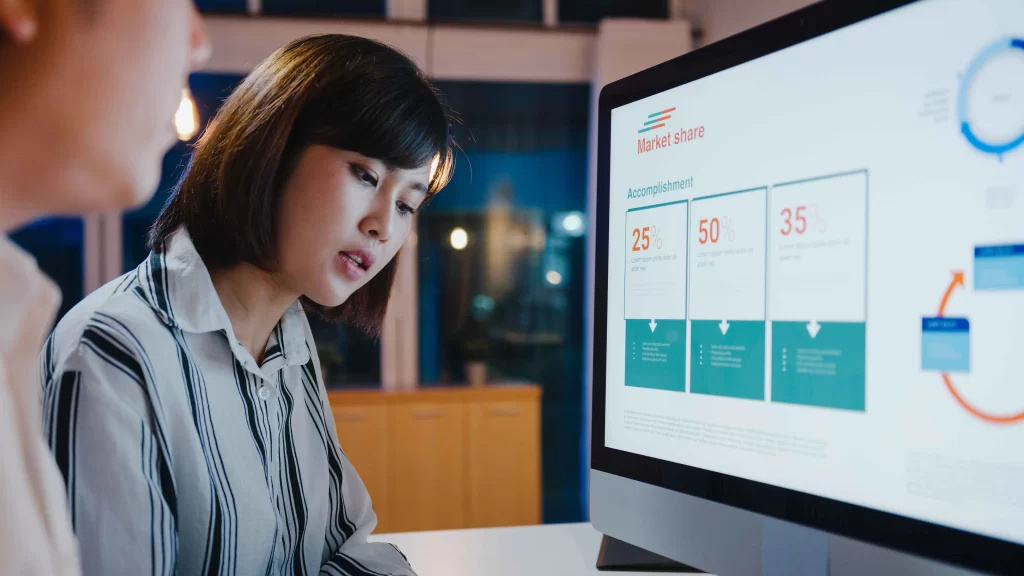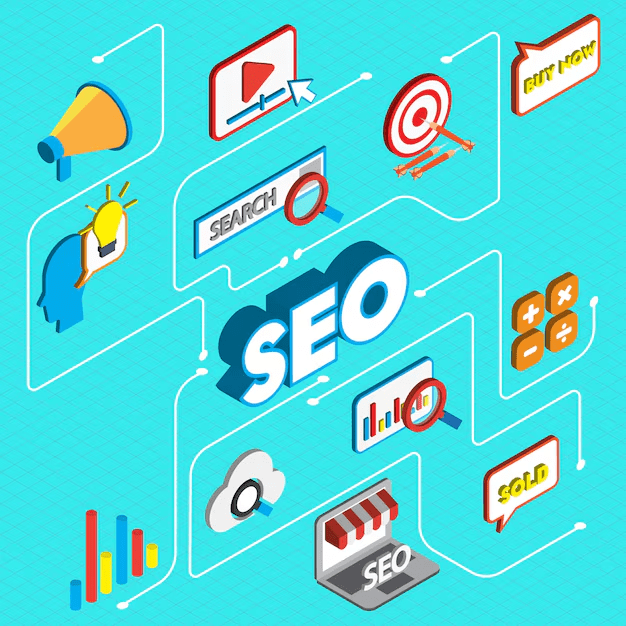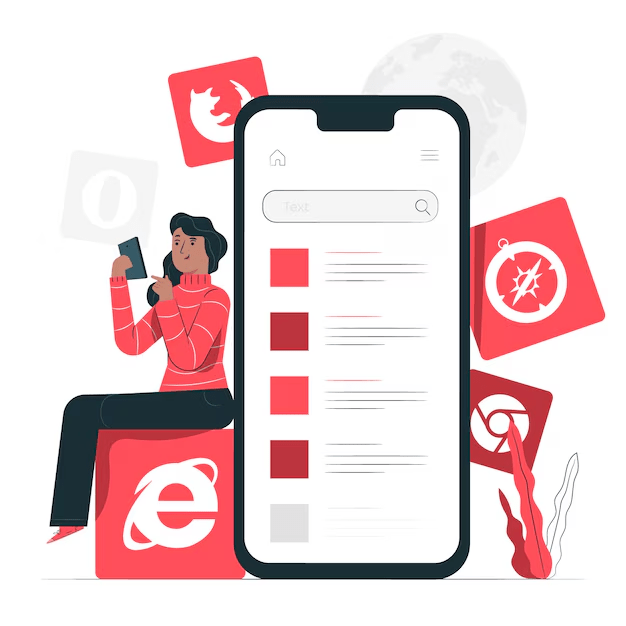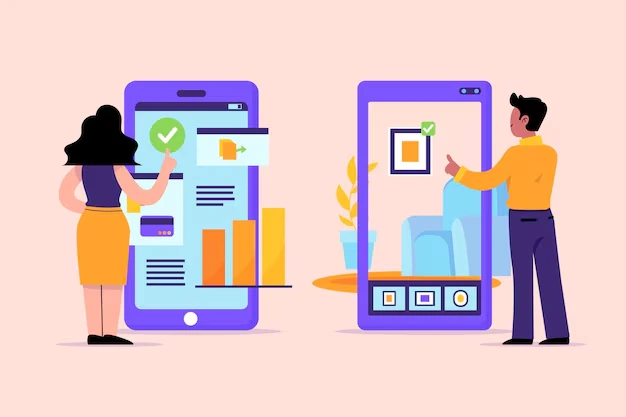In the fast-paced world of digital marketing, staying ahead of the competition requires more than just creative ads or a hefty budget. It demands precision, data-driven decisions, and a keen eye for optimization. For marketers using platforms like Google Ads, one of the most powerful tools is the Optimization Score. This metric, ranging from 0% to 100%, reflects how well your campaigns are configured to achieve maximum performance. Paired with tailored recommendations from Google, it’s a roadmap to success—if you know how to use it.
But here’s the catch: simply seeing the score or skimming the recommendations isn’t enough. You need to apply these suggestions efficiently to impact your Optimization Score and, more importantly, your campaign results. In this blog, we’ll explore three efficient ways marketers can apply recommendations to boost their Optimization Score, diving deep into actionable strategies, real-world examples, and tips to maximize ROI. Whether you’re a seasoned PPC expert or a small business owner dipping your toes into digital advertising, these methods will help you turn insights into results.
What Is the Optimization Score, and Why Does It Matter?
Before we jump into the strategies, let’s clarify what we’re working with. The Optimization Score is Google Ads’ way of evaluating your account’s health. It analyzes factors like campaign settings, keywords, ad quality, bidding strategies, and audience targeting to give you a percentage score. The closer you get to 100%, the better positioned your campaigns are to drive clicks, conversions, and revenue.
Alongside the score, Google provides a list of customized suggestions to improve performance. These might include adding new keywords, tweaking bids, or enabling automated features. While these recommendations are robust, applying them blindly can waste time and budget. Efficiency is key, and that’s where our three strategies come in.
1. Prioritize High-Impact Recommendations with a Strategic Filter
The first step to efficiently applying recommendations is knowing which ones to tackle. Google Ads often throws dozens of suggestions your way—everything from “add responsive search ads” to “increase your budget by 20%.” However, not all recommendations are created equal. You need a strategic filter to maximize your Optimization Score without drowning in busywork.
How to Do It:
- Focus on ROI-Driven Changes: Look for recommendations that directly tie to your campaign goals. For example, if your objective is conversions, prioritize suggestions like “add conversion-based smart bidding” over generic advice like “add more ad extensions.” According to Google, Smart Bidding campaigns see an average conversion increase of 20% at a similar cost.
- Assess Impact vs. Effort: Google assigns each recommendation an estimated impact on your Optimization Score (e.g., +5% or +10%). Cross-reference this with the effort required. Adding negative keywords might take 10 minutes and boost your score by 8%, while restructuring an entire campaign could take hours for a similar gain. Go for the quick wins first.
- Align with Your Audience: Recommendations like “expand your target locations” might sound tempting, but they’re irrelevant if your business only serves a local area. Filter out anything that doesn’t match your audience or market.
Why It’s Efficient:
Prioritizing high-impact recommendations saves time and ensures your efforts translate into measurable results. Instead of chasing every suggestion, you’re cherry-picking the ones that move the needle most.
Use Google Ads’ “Apply” button cautiously. Review each recommendation manually to avoid auto-applying changes that could disrupt your strategy—like budget hikes you can’t afford.
2. Leverage Automation Without Losing Control
Automation is a double-edged sword in digital marketing. On the one hand, Google’s AI-powered recommendations—like Smart Bidding, Responsive Ads, or Dynamic Search Ads—can streamline optimization and boost your score. Conversely, handing over too much control can lead to misaligned campaigns. The second efficient strategy is to leverage automation selectively, using it as a tool rather than a crutch.
How to Do It:
- Test Smart Features Incrementally: Start with one automated feature, like Target CPA (Cost Per Acquisition) bidding, and monitor its impact over a week. If it works, layer on another, like Responsive Search Ads. This controlled approach prevents chaos while improving your score.
- Set Guardrails: Automation thrives with boundaries. For example, cap your max CPC to avoid overspending when using Maximize Clicks bidding. This keeps your budget intact while letting Google optimize within your limits.
- Combine Automation with Manual Oversight: Use recommendations like “add keyword variations” as a starting point, but refine them yourself. If Google suggests broad terms like “fitness equipment,” narrow it to “home fitness equipment” if that’s your niche.
Real-World Example:
A travel agency with an Optimization Score of 65% sees a recommendation to enable Dynamic Search Ads (DSAs), promising a +10% score boost. Instead of fully automating, they test DSAs on a single campaign, targeting their website’s “vacation packages” page. They pair it with manual negative keywords (e.g., “cheap flights”) to avoid irrelevant traffic. Within two weeks, their score rises to 75%, and click-through rates jump by 18%.
Why It’s Efficient:
Automation handles the heavy lifting—like finding new keywords or adjusting bids in real time—while you maintain strategic control. This balance saves hours of manual tweaking and keeps your Optimization Score trending upward.
Check the “Recommendations History” tab in Google Ads to see which automated changes worked. If a suggestion tanks your performance, dismiss it to avoid future clutter.
3. Integrate Recommendations into a Continuous Feedback Loop
The third and perhaps most powerful way to apply recommendations efficiently is to treat them as part of a continuous feedback loop. Optimization isn’t a one-and-done task—it’s an ongoing process. By integrating recommendations into your workflow and refining them based on performance data, you’ll not only boost your Optimization Score but also build a smarter, more resilient strategy.
How to Do It:
- Schedule Regular Reviews: Set aside time weekly or biweekly to review your Optimization Score and new recommendations. This keeps you proactive rather than reactive.
- Analyze Performance Post-Application: After applying a recommendation, track its impact using Google Ads reports (e.g., conversion rate, cost per click). Did “adding sitelink extensions” increase clicks? Did “raising bids” hurt ROI? Use this data to inform future decisions.
- Iterate and Customize: Recommendations are starting points, not gospel. If Google suggests “add 10 new keywords” and only half perform well, refine the list and test again. This iterative approach fine-tunes your campaigns over time.
Real-World Example:
A B2B software company with an Optimization Score of 80% gets a recommendation to “use Target ROAS bidding” (+7%). They apply it to their lead-gen campaign, setting a conservative ROAS goal of 200%. After a month, they analyzed the data: leads are up 10%, but cost per lead spiked. They adjust the ROAS target to 150%, retest, and find the sweet spot—pushing their score to 87% and stabilizing costs.
Why It’s Efficient:
A feedback loop turns recommendations into a dynamic tool rather than a static checklist. You’re not just applying suggestions—you’re learning from them, making each tweak more effective than the last.
Pro Tip:
Pair Google Ads with Google Analytics for deeper insights. Link your accounts to see how recommendation-driven changes affect user behavior, like time on site or bounce rate.
Common Pitfalls to Avoid
While these strategies are efficient, they’re not foolproof unless you sidestep a few traps:
- Over-Reliance on Automation: Blindly enabling every automated feature can inflate costs or dilute targeting. Always test and tweak.
- Ignoring Context: A recommendation might boost your score but clash with your brand. For instance, “broaden your audience” won’t work if you’re a niche luxury retailer.
- Neglecting Long-Term Goals: Chasing a 100% Optimization Score is tempting, but prioritize performance over perfection. A 90% score with strong ROI beats 100% with wasted spend.
How These Strategies Impact Your Optimization Score
Let’s break down the math. Suppose your Optimization Score starts at 60%. Applying a high-impact recommendation like Smart Bidding (+12%) gets you to 72%. Adding automation with Responsive Ads (+8%) pushes it to 80%. Finally, refining through a feedback loop (e.g., optimizing keywords, +10%) lands you at 90%. That’s a 30% jump from three focused moves—proof that efficiency trumps volume.
Conclusion: Turn Recommendations into Results
The Optimization Score isn’t just a number—it’s a gateway to better campaigns. Marketers can efficiently transform suggestions into measurable success by prioritizing high-impact recommendations, leveraging automation strategically, and integrating them into a feedback loop. These three methods save time, align with your goals, and keep your Optimization Score climbing—all without breaking the bank or your sanity.
Ready to take your Google Ads game to the next level? Dive into your account, filter those recommendations, and optimize smarter, not harder. The first page of results—and your audience—is waiting.
Wildnet Technologies is one of the leading digital marketing companies in India that caters its AI infused PPC services.
Our PPC services have helped 4100+ clients generate an ROAS, or Return on Ad Spend of 4X on a Media spend of more than USD 43 million.
Read More