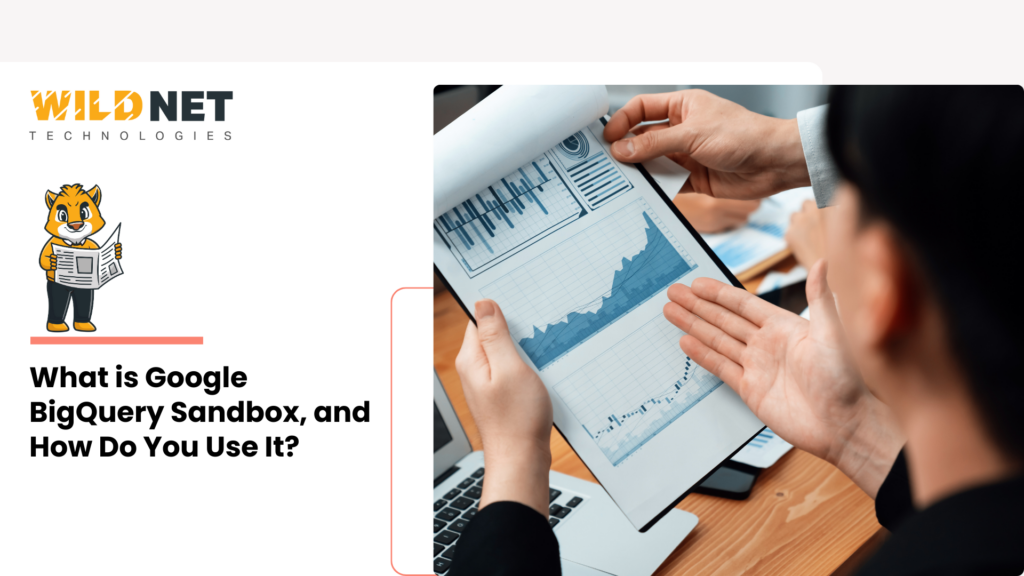Google BigQuery Sandbox is a free, limited-access version of BigQuery that allows users to explore and analyze large datasets without needing a billing account. It provides up to 1TB of query processing and 10GB of storage, making it ideal for testing and learning.
Companies today need the most scalable, cost-effective solutions for managing and analyzing datasets. This is why Google BigQuery allows users to explore data with no billing account on BigQuery Sandbox. This location is excellent for data analysts, developers, or companies wishing to examine BigQuery’s features before switching to fully paid plans.
Understanding BigQuery Sandbox
The Google BigQuery Sandbox provides a free and accessible serverless data warehouse environment that does not require the user’s credit card. The Sandbox limits resources but enables users to try SQL queries and datasets to understand the value of BigQuery’s platform. This environment is the perfect entry point for novices or companies wanting to test BigQuery’s features before complete incorporation.
Features of BigQuery Sandbox
- The following plan resonates well with journalists, developers, and even students, as there is no requirement for a billing account. This means there is nothing to worry about as you can use it freely.
- Users are limited to only 10 GB of active storage and 1 TB of query processing available monthly, which is very low for most people.
- You can analyze structured and semi-structured data with the help of comprehensive SQL queries.
- You can effortlessly link with other Google accounts like Sheets, Data Studio, and other tools available in Google Cloud.
- Bigquery remains free, unlike trial accounts, as long as you do not breach the usage limits.
How to Use BigQuery Sandbox
1. Set Up BigQuery Sandbox
To start using BigQuery Sandbox, follow these steps:
- Step 1: Go to the Google Cloud Console
- Step 2: Navigate to BigQuery from the navigation menu.
- Step 3: Create a new project (if you don’t have one already).
- Step 4: Using BigQuery’s UI to run queries and analyze datasets.
2. Create and Query a Dataset
- Click on Create Dataset in the BigQuery UI.
- Define the dataset properties such as name, location, and expiration settings.
- Use the SQL workspace to write and execute queries on public datasets or uploaded data.
3. Use BigQuery Public Datasets
- Google offers a variety of public datasets for users to explore.
- Go to the Public Datasets section and choose one that fits your needs.
- Use BigQuery SQL to query and analyze the dataset.
4. Integrate with Google Data Studio
- BigQuery Sandbox allows users to visualize data using Google Data Studio.
- Connect your dataset and create interactive dashboards to share insights with your team.
Limitations of BigQuery Sandbox
While BigQuery Sandbox is a great way to explore Google’s data warehouse, it has some limitations:
- Storage is limited to 10 GB.
- Processing is limited to 1 TB per month.
- No advanced BigQuery features like streaming inserts or scheduled queries.
Summary
At Wildnet Technologies, we help businesses leverage Google Cloud and BigQuery’s full capabilities beyond the Sandbox. Our expert team assists in setting up scalable data solutions, optimizing query performance, and integrating BigQuery with your existing tech stack. Whether you’re looking for data warehousing, analytics, or cloud migration, our tailored solutions ensure maximum efficiency and cost savings.
Get in touch with Wildnet Technologies today to unlock the full power of BigQuery!
FAQs: What is Google BigQuery Sandbox, and How Do You Use It?
1. What is Google BigQuery Sandbox?
Ans. Google BigQuery Sandbox is a free version of BigQuery that allows users to run queries and store data without requiring a billing account.
2. What are the usage limits of BigQuery Sandbox?
Ans. BigQuery Sandbox provides 1TB of query processing per month and 10GB of free storage, making it ideal for testing and learning.
3. How can I access Google BigQuery Sandbox?
Ans. You can access it via the Google Cloud Console by selecting BigQuery and starting with the free tier without setting up billing.
4. Can I upgrade from BigQuery Sandbox to a paid version?
Ans. Yes, you can upgrade anytime by enabling billing, which removes the usage limits and provides full access to BigQuery features.
5. What happens when I exceed the BigQuery Sandbox limits?
Ans. If you exceed the 1TB query or 10GB storage limit, your queries will be restricted until the next billing cycle or until you upgrade to a paid plan.