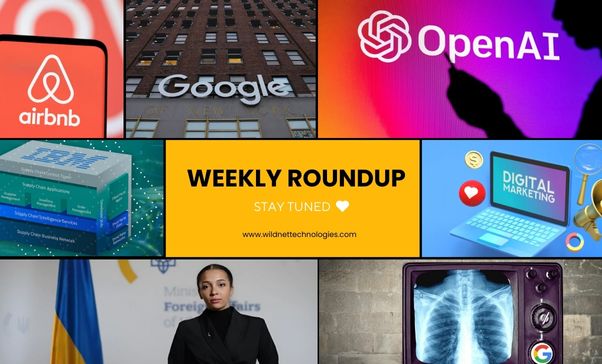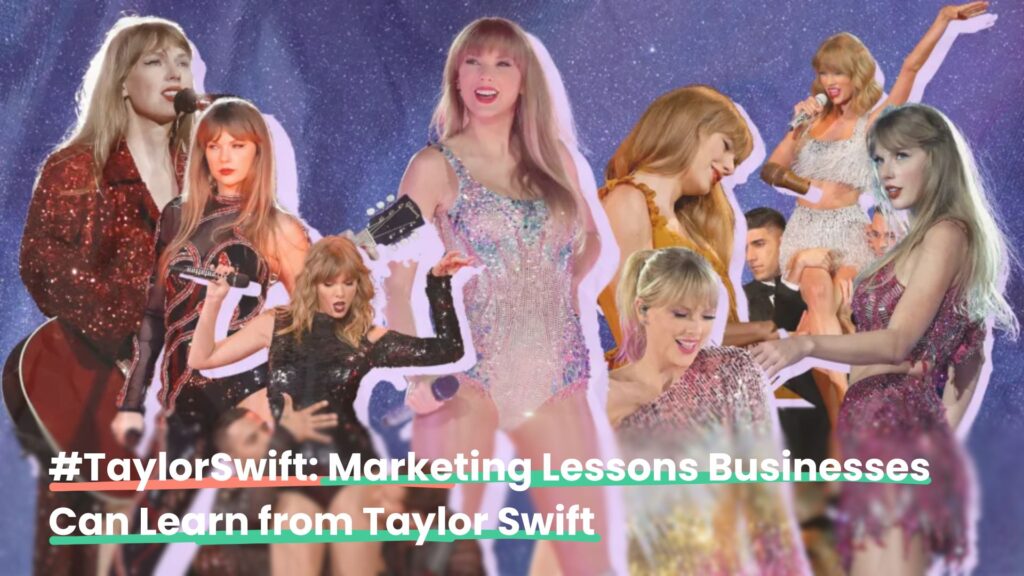Key Takeaways
- The world is reeling under Microsoft’s Blue Screen Error!
- Currently, businesses, government offices, stock markets, and airlines are affected.
- Do not panic; just read out the blog below to take the necessary precautions.
Users all over the globe are experiencing the dreaded Blue Screen of Death, or BSOD, which is forcing their Microsoft Windows to shut down or restar, by itself!
It is a big deal since the world uses Windows as its standard operating system.
Be they government, stock markets, airlines, hospitals, stock exchanges, businesses, colleges, schools, or more, every sector is under caution!
So, if you are a Windows user or know a Windows user, you should definitely give this blog a read!
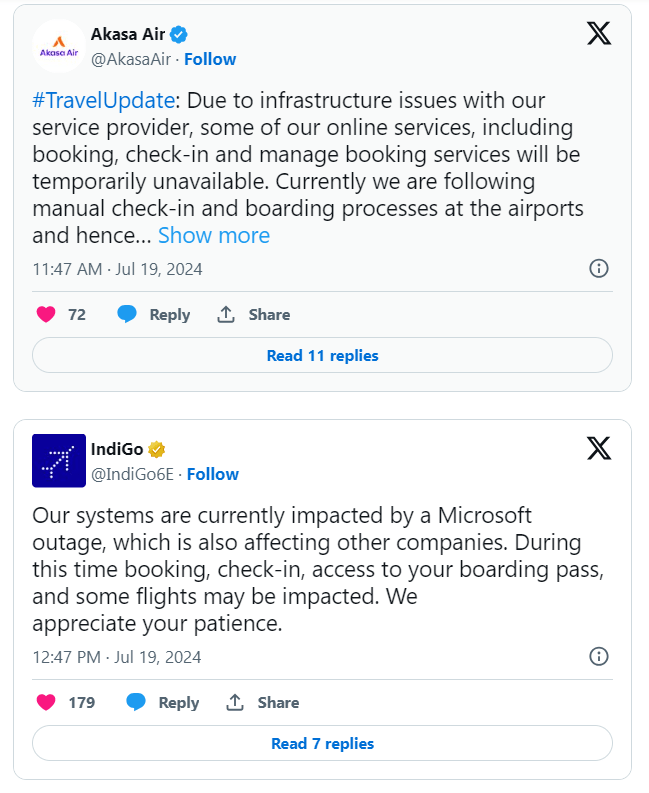
In this blog, we will update you with the latest news about the Windows blue screen error and necessary precautions.
Microsoft Windows Blue Screen Error
Microsoft has issued statements regarding the global outage for Windows 10 and Windows 11.
The issue is happening after their recent CrowdStrike update.
It has affected,
- Many companies,
- Banks,
- Government Offices,
- Airlines, and
- Stock exchanges, as of now!
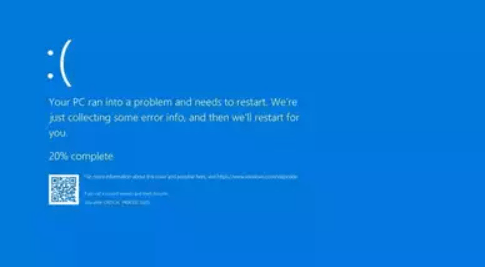
How Did It Start?
It started with multiple issues that popped up in Microsoft Azure services in the Central USA.
Microsoft Azure is the cloud computing platform that handles services to build, deploy, and manage various applications & services.
Microsoft 365 apps and services also started facing issues.
Current Situation
Microsoft is investigating all three issues, i.e.,
- Blue Screen Error
- Azure issues
- Microsoft 365 issues.
They are working on it and fixing the issues on the go!
What is a blue screen error?
Blue Screen Error, or the Blue Screen of Death, is a technical STOP code error in Microsoft.
When it happens, your computer will unexpectedly shut down or restart. It happens to prevent any further damage to the hardware or software.
It generally happens when there has been a recent malicious update to the hardware or the software.
What do you do when you encounter a blue screen error?
You can open your computer in Safe Mode and then switch back to a safer past version by using the Backup and Restore option in Windows.
Here is how you can open Safe Mode in Windows 10 and Windows 11.
Here is how you can restore to a safe restore point in Windows 10 and Windows 11.

What should you do if you wish to prevent blue screen Error in MS Windows?
The best option right now is to put your systems in sleep or hibernation.
- Do not update or shut down your Microsoft Windows 10 and Windows 11.
- To put your system on Sleep.
- To put your system on Hibernation.
Be safe and take a break; the big players are working on your behalf to resolve this issue asap!
Wildnet Technologies has been in the IT solutions industry for 17 years. We understand that these situations can create a mass panic, and that’s why we came up with this initial update and help guide.
We have been providing top-notch Digital solutions via our Design and Development services.
Reach out to us at info@wildnettechnologies.com and get yourself the best app or website!